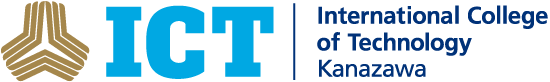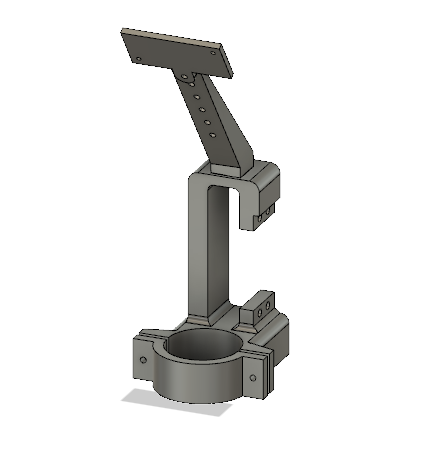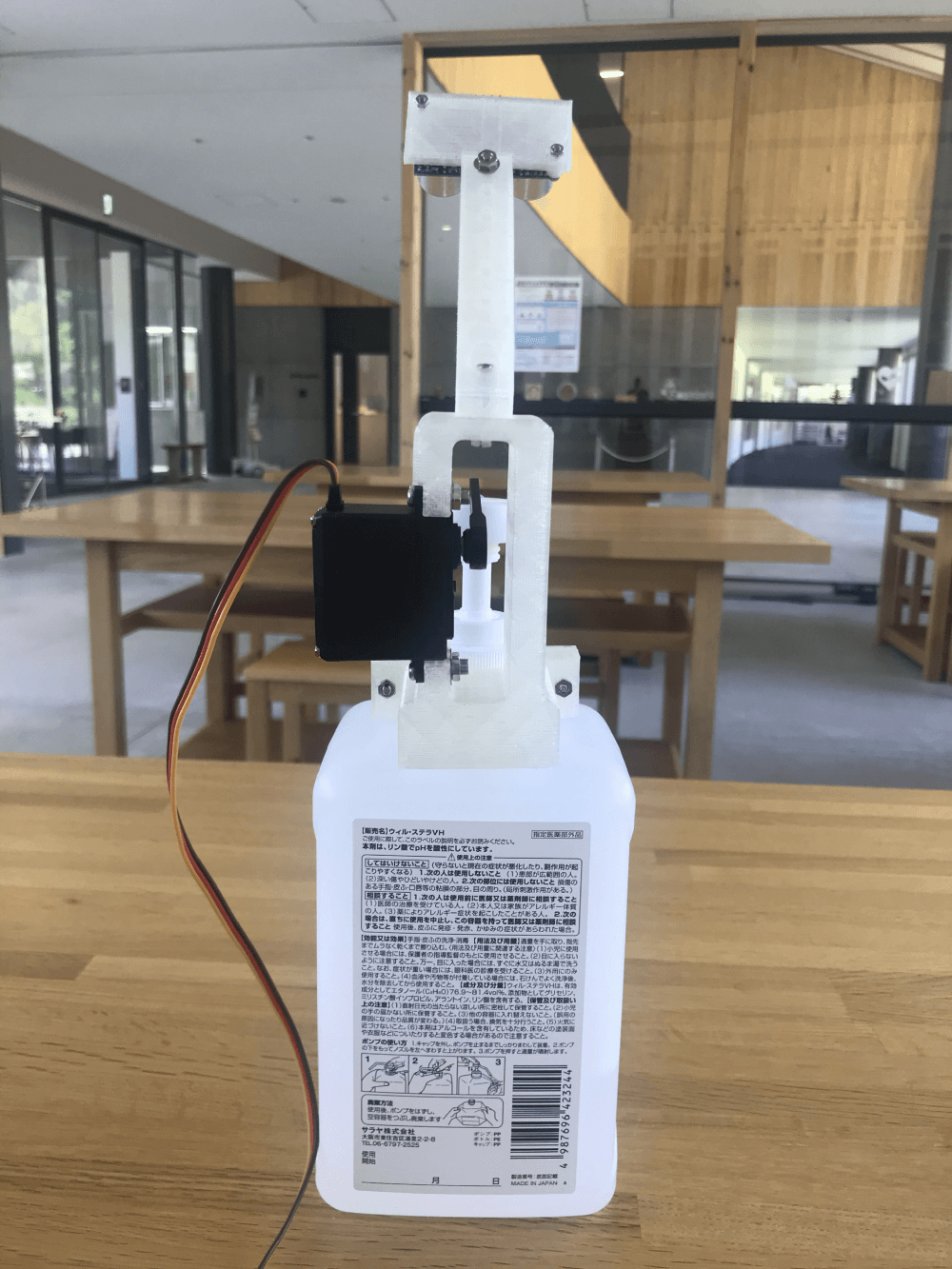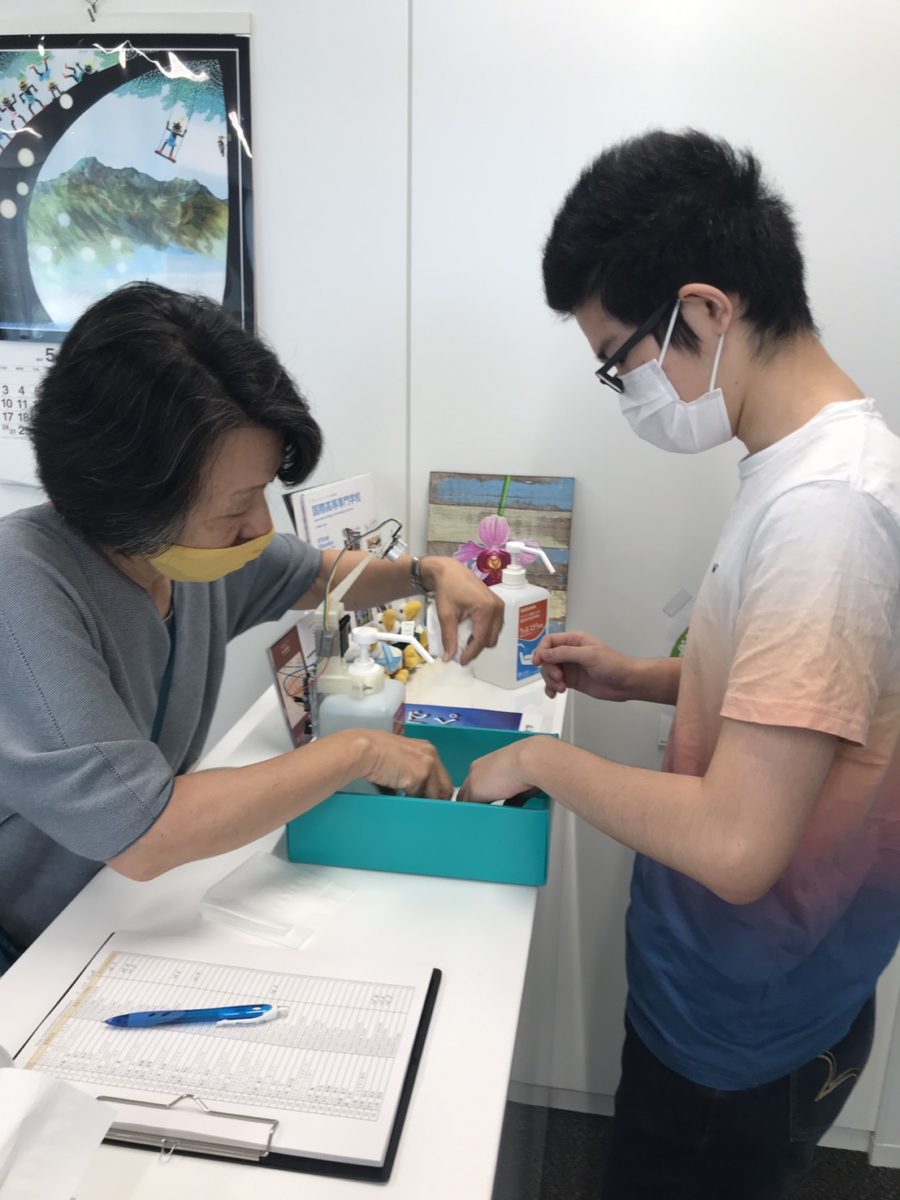May 27, 2020 D.I.Y. Automatic Alcohol Dispenser
 In this situation of Covid-19, The general public turn to wear a face mask, wash their hands, and leave more spacing especially. In school many countries have closed classes, some schools can still open classes including ICT Hakusanroku campus because all of the students are here. But, we still do all classes online. Even so, we still let students wear a face mask and always wash their hands to reduce infection and spread the infection.
In this situation of Covid-19, The general public turn to wear a face mask, wash their hands, and leave more spacing especially. In school many countries have closed classes, some schools can still open classes including ICT Hakusanroku campus because all of the students are here. But, we still do all classes online. Even so, we still let students wear a face mask and always wash their hands to reduce infection and spread the infection.
Anyway, one thing that is a problem is we have to press a Alcohol bottle. That means we touch things and the virus can spread to the bottle. Then, I tried to design a 3D model to press the alcohol bottle with servo motor instead of our hand and print all parts by 3D printer, detect our hand with ultrasonic sensor and all of these are controlled with Arduino board.
現在、みんなが新型コロナウィルスの感染拡大を防ぐために、マスクの着用と手洗いをし、三密を避けています。世界中の学校が授業を中止する中で、国際高専の白山麓キャンパスのように学生がここで暮らしていることを利用して授業を続けている学校もあります。授業はオンラインで行われていますが、マスクの着用と手洗いは変わらず徹底しています。
ここで問題となってくるのがアルコール消毒ボトルの手押しヘッドを触る時です。ここで触れたウィルスが拡がってしまう危険性があるのです。そこで、サーボモータを使ってポンプヘッドを押す機構を3Dモデルでデザインし、人間の手を感知する超音波センサとArduinoボードで組み立てることに挑戦しました。

Supplies
- Computer or Laptop
- Arduino IDE
- Autodesk Fusion360 (optional)
- Autodesk Tinkercad (optional) - 3D printer
- Arduino UNO board
- Servo motors MG996R High Torque or any Servo motor
- Ultrasonic Sensor SR04 or any Distance sensor
- Wire and AC Adapter
材料
- パソコン
- Arduino IDE
- Autodesk Fusion360 (任意)
- Autodesk Tinkercad (任意) - 3Dプリンター
- Arduino UNO ボード
- サーボモータ MG996R 高トルクか通常のサーボモータ
- 超音波センサ SR04 またはいずれかの距離センサ
- ワイヤとACアダプター
Step 1
Design your 3D model and make a file for your 3D printer or download here
3Dモデルをデザインする。3Dプリンター用にファイルを作るかここでダウンロードする
Step 2
Print the model and assemble it together
モデルをプリントして組み立てる
Step 3
Wiring and connecting
ワイヤの接続

 Step 4
Step 4Write your code to read a distant when the hand is close to dispenser , Then pressed a alcohol bottle by servo motor
ディスペンサーと手の距離を感知してサーボモータがアルコールの手押しヘッドを押すコードを書きます
-----------------------------------------------------------------------------------------------------------------------------------------------------------------------------------------
#include <Servo.h>
#define SERVO_PIN 9
#define TRIG_PIN 5
#define ECHO_PIN 6
long duration, distance;
Servo myServo;
void push_Sanitizer() {
myServo.write(30); // adjust the degree here
delay(500);
myServo.write(0); // adjust the degree here
delay(500);
myServo.write(30); // adjust the degree here
delay(1000);
}
float read_Distance() {
// Clears the TRIG_PIN
digitalWrite(TRIG_PIN, LOW);
delayMicroseconds(2);
// Set the TRIG_PIN on HIGH state for 10 micro seconds
digitalWrite(TRIG_PIN, HIGH);
delayMicroseconds(10);
digitalWrite(TRIG_PIN, LOW);
// Reads the echoPin, returns the sound wave travel time in microseconds
duration = pulseIn(ECHO_PIN, HIGH);
// Calculating the distance
distance = (duration/2) / 29.1;
return distance;
}
void setup() {
Serial.begin(115200);
pinMode(TRIG_PIN, OUTPUT);
pinMode(ECHO_PIN, INPUT);
myServo.attach(SERVO_PIN);
myServo.write(30); // set the default position of servo motor
}
void loop() {
if(read_Distance() < 25) {
push_Sanitizer();
}
// Prints the distance on the Serial Monitor
// Serial.print("Distance: ");
// Serial.print(read_Distance());
// Serial.println(" cm");
// delay(250);
}
-----------------------------------------------------------------------------------------------------------------------------------------------------------------------------------------
bavensky/arduino-alcohol-dispenser
Step 5
let’s see how it works
使ってみよう!
Step 6
Finally, Powering and setup.
電源と設置
May 27, 2020 D.I.Y. Automatic Alcohol Dispenser
 In this situation of Covid-19, The general public turn to wear a face mask, wash their hands, and leave more spacing especially. In school many countries have closed classes, some schools can still open classes including ICT Hakusanroku campus because all of the students are here. But, we still do all classes online. Even so, we still let students wear a face mask and always wash their hands to reduce infection and spread the infection.
In this situation of Covid-19, The general public turn to wear a face mask, wash their hands, and leave more spacing especially. In school many countries have closed classes, some schools can still open classes including ICT Hakusanroku campus because all of the students are here. But, we still do all classes online. Even so, we still let students wear a face mask and always wash their hands to reduce infection and spread the infection.
Anyway, one thing that is a problem is we have to press a Alcohol bottle. That means we touch things and the virus can spread to the bottle. Then, I tried to design a 3D model to press the alcohol bottle with servo motor instead of our hand and print all parts by 3D printer, detect our hand with ultrasonic sensor and all of these are controlled with Arduino board.
現在、みんなが新型コロナウィルスの感染拡大を防ぐために、マスクの着用と手洗いをし、三密を避けています。世界中の学校が授業を中止する中で、国際高専の白山麓キャンパスのように学生がここで暮らしていることを利用して授業を続けている学校もあります。授業はオンラインで行われていますが、マスクの着用と手洗いは変わらず徹底しています。
ここで問題となってくるのがアルコール消毒ボトルの手押しヘッドを触る時です。ここで触れたウィルスが拡がってしまう危険性があるのです。そこで、サーボモータを使ってポンプヘッドを押す機構を3Dモデルでデザインし、人間の手を感知する超音波センサとArduinoボードで組み立てることに挑戦しました。

Supplies
- Computer or Laptop
- Arduino IDE
- Autodesk Fusion360 (optional)
- Autodesk Tinkercad (optional) - 3D printer
- Arduino UNO board
- Servo motors MG996R High Torque or any Servo motor
- Ultrasonic Sensor SR04 or any Distance sensor
- Wire and AC Adapter
材料
- パソコン
- Arduino IDE
- Autodesk Fusion360 (任意)
- Autodesk Tinkercad (任意) - 3Dプリンター
- Arduino UNO ボード
- サーボモータ MG996R 高トルクか通常のサーボモータ
- 超音波センサ SR04 またはいずれかの距離センサ
- ワイヤとACアダプター
Step 1
Design your 3D model and make a file for your 3D printer or download here
3Dモデルをデザインする。3Dプリンター用にファイルを作るかここでダウンロードする
Step 2
Print the model and assemble it together
モデルをプリントして組み立てる
Step 3
Wiring and connecting
ワイヤの接続

 Step 4
Step 4Write your code to read a distant when the hand is close to dispenser , Then pressed a alcohol bottle by servo motor
ディスペンサーと手の距離を感知してサーボモータがアルコールの手押しヘッドを押すコードを書きます
-----------------------------------------------------------------------------------------------------------------------------------------------------------------------------------------
#include <Servo.h>
#define SERVO_PIN 9
#define TRIG_PIN 5
#define ECHO_PIN 6
long duration, distance;
Servo myServo;
void push_Sanitizer() {
myServo.write(30); // adjust the degree here
delay(500);
myServo.write(0); // adjust the degree here
delay(500);
myServo.write(30); // adjust the degree here
delay(1000);
}
float read_Distance() {
// Clears the TRIG_PIN
digitalWrite(TRIG_PIN, LOW);
delayMicroseconds(2);
// Set the TRIG_PIN on HIGH state for 10 micro seconds
digitalWrite(TRIG_PIN, HIGH);
delayMicroseconds(10);
digitalWrite(TRIG_PIN, LOW);
// Reads the echoPin, returns the sound wave travel time in microseconds
duration = pulseIn(ECHO_PIN, HIGH);
// Calculating the distance
distance = (duration/2) / 29.1;
return distance;
}
void setup() {
Serial.begin(115200);
pinMode(TRIG_PIN, OUTPUT);
pinMode(ECHO_PIN, INPUT);
myServo.attach(SERVO_PIN);
myServo.write(30); // set the default position of servo motor
}
void loop() {
if(read_Distance() < 25) {
push_Sanitizer();
}
// Prints the distance on the Serial Monitor
// Serial.print("Distance: ");
// Serial.print(read_Distance());
// Serial.println(" cm");
// delay(250);
}
-----------------------------------------------------------------------------------------------------------------------------------------------------------------------------------------
bavensky/arduino-alcohol-dispenser
Step 5
let’s see how it works
使ってみよう!
Step 6
Finally, Powering and setup.
電源と設置