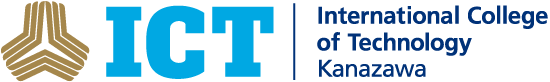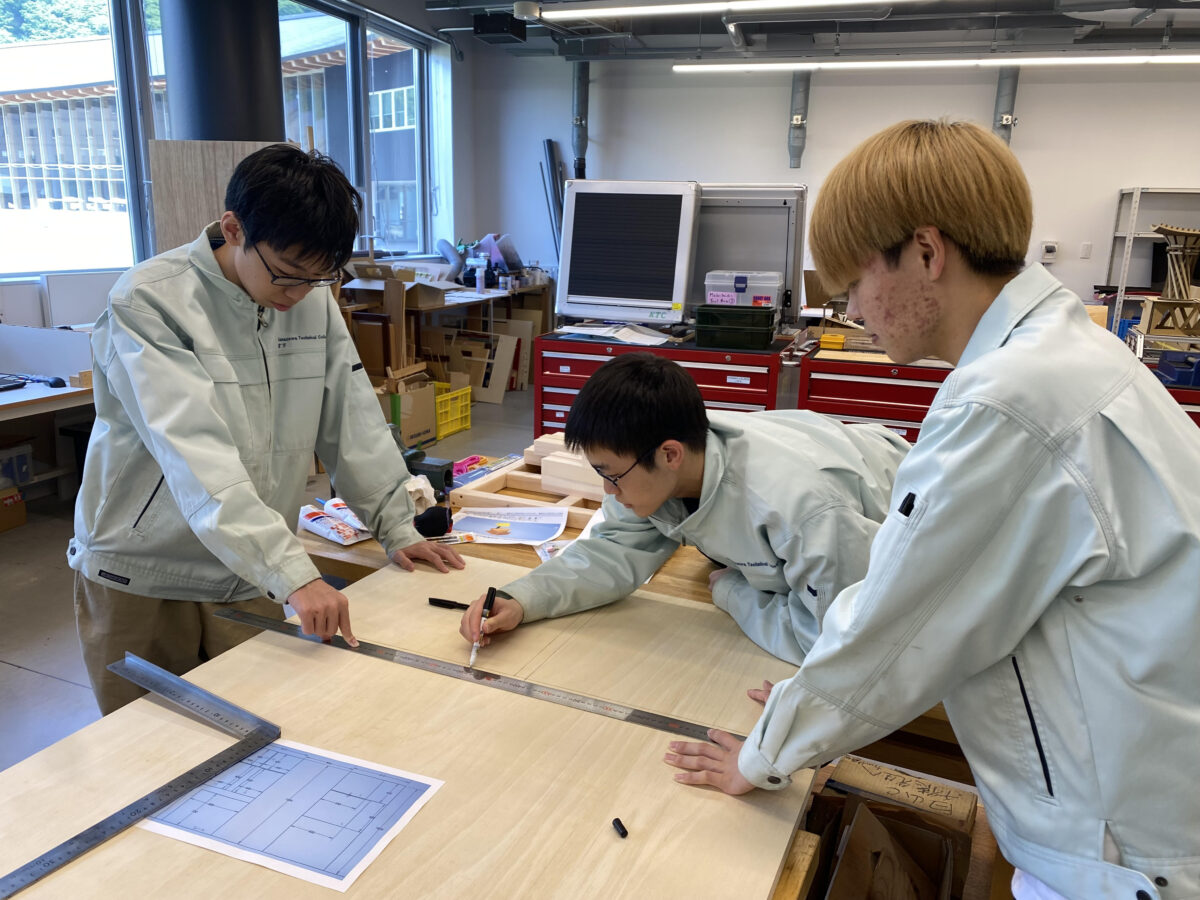ED Education
エンジニアリングデザイン教育
 こんにちは!白山麓事務室の間加田 侑里です。今回は後学期のラーニングセッションの新しい取り組みについて紹介します。
こんにちは!白山麓事務室の間加田 侑里です。今回は後学期のラーニングセッションの新しい取り組みについて紹介します。
Hello, this is Yuri Makada from the Hakusanroku office. This time, I will write about the second semester Learning Sessions.
 ラーニングセッションとは、毎週月曜日~金曜日の19時30分~21時30分の間、授業の予習・復習などを行う時間です。ラーニングメンターのアピラク・サンゲンチャイ先生と夏に着任したクリシア・アティロ先生、ドミソン・アブワン先生、シャーデー・モーア先生の4名が学生たちの課題をサポートします。また、教員によるサポートだけではなく学生同士が助け合い、お互いに学び合ったりもしています。
ラーニングセッションとは、毎週月曜日~金曜日の19時30分~21時30分の間、授業の予習・復習などを行う時間です。ラーニングメンターのアピラク・サンゲンチャイ先生と夏に着任したクリシア・アティロ先生、ドミソン・アブワン先生、シャーデー・モーア先生の4名が学生たちの課題をサポートします。また、教員によるサポートだけではなく学生同士が助け合い、お互いに学び合ったりもしています。
Learning Sessions are held every Monday through Friday from 7:30pm to 9:30pm for class preparation and review. The Learning Mentors are Apirak Sang-ngenchai sensei, Krishia Atillo sensei, Domyson Abuan sensei, and Sade Moore sensei. Krishia sensei, Domyson sensei, and Sade sensei joined ICT this summer. The Learning Mentors help students with their assignments. In addition to support from the Learning Mentors, students also help and learn from each other.
ラーニングセッションでは、今年度の後学期から新しい取り組みが開始しました。前学期は学年ごとに集まり、授業の進歩状況などを確認していましたが、後学期からは、週に1回、1、2年生混合の4つのグループ(1グループ約10人)に分かれて、お互いの進歩状況をサポートし合います。ラーニングメンターたちはそれぞれのグループに所属します。グループ名は「グリフィンドール」「ハッフルパフ」「レイブンクロー」「スリザリン」といった、ハリーポッターにちなんだ名前だそうです。
A new initiative began in the second semester. Before this semester, at the start of Learning Session students usually only met with others in their same year to review their progress. But this semester, once a week, students are divided into 4 mixed groups of 1st and 2nd year students (about 10 students per group) to support each other's progress. One Learning Mentor is assigned to each group. The groups are named after the houses in Harry Potter: Gryffindor, Hufflepuff, Ravenclaw and Slytherin. Groups were randomly chosen.
この取り組みには、グループポイント制度があり、各グループは1,000ポイントからスタートします。出席と課題の提出でポイントが加算し、課題の提出が間に合わなかったり、グループのメンバーが課題を完成させなかったりすると、ポイントが減点します。グループでお互いをサポートし合うのが必須です。学期末には、最高得点を獲得したグループに、ラーニングメンターから賞品が贈られます。
Each group started with 1000 points. The students can gain or lose group points. Group points are added for things such as attendance and submitting assignments. However, points are deducted if an assignment is not submitted on time or if a group member does not complete an assignment. It is imperative that groups members support each other. At the end of the semester, the group with the highest score will receive a prize.
また、もう1つの新しい取り組みとして、毎週金曜日のラーニングセッション(オプショナルの日)には、ラーニングメンターたちが様々なワークショップを企画します。2023年11月10日(金)のラーニングセッションでは、ドミソン先生主催の「ICT Game Show」が開催されました。これは学生たちが楽しく授業の予習をし、学生同士のコミュニケーション能力の向上を目的としています。ワークショップへの参加を希望した学生たちは大階段に集合し、チームに分かれて、ゲーム形式で数学・理科・工学の問題に答え、ゲームショーを通して授業を振り返りました。問題は「簡単」「普通」「難しい」に分けられ、ゲーム終了後には、出題された回答を学ぶ機会も設けられました。
Another new initiative has also been launched during the optional Friday Learning Sessions wherein Learning Mentors offer a variety of workshops. On Friday, November 10th, 2023, there was an "ICT Game Show" hosted by Domyson sensei. The purpose of this is for students to have fun preparing for classes and learn from each other while improving communication among students. Students who wished to participate in the workshop gathered on the big stairs and were divided into teams to answer math, science, and engineering questions in a game show format and reflect on their lessons through the contest. The questions were divided into "easy," "normal," and "difficult" categories, and after the game was over, students had the opportunity to review the questions posed and learn the answers.
ラーニングセッションは、学習内容の定着と次回授業に積極的に参加するうえでの重要な学習の機会です。本校は英語で行われる授業も多いことから英語のサポートも各自の習熟度に合わせて行います。明るく元気なラーニングメンターたちは、今後もラーニングセッション等で様々なイベントを企画しています。学生たちはラーニングセッションを通して、色々なことを楽しく学んでいけたらいいですね。
Learning Sessions are an important extracurricular learning experience to ensure that students remember what they learned in their previous classes so that they can be active participants in their next classes. Supplementary English instruction supports students according to their level of proficiency. The cheerful and energetic Learning Mentors are preparing various fun workshops and activities for the Learning Sessions and other events. I hope students will enjoy studying various subjects through the Learning Sessions!
【白山麓ジャーナル】ラーニングメンター執筆
【Hakusanroku Journal】Written by Learning Mentors
アピラク・サンゲンチャイ先生 Apirak Sang-ngenchai Sensei
Thai Festival in Tokyo
クリシア・アティロ先生 Krishia Atillo sensei
Life at ICT Hakusanroku Campus
ドミソン・アブワン先生 Domyson Abuan sensei
Full Circle, and Onwards
シャーデー・モーア先生 Sadé Moore sensei
Started From Tsubata, Now I’m Here.
間加田 侑里
Yuri Makada
 こんにちは!白山麓事務室の間加田 侑里です。今回は後学期のラーニングセッションの新しい取り組みについて紹介します。
こんにちは!白山麓事務室の間加田 侑里です。今回は後学期のラーニングセッションの新しい取り組みについて紹介します。
Hello, this is Yuri Makada from the Hakusanroku office. This time, I will write about the second semester Learning Sessions.
 ラーニングセッションとは、毎週月曜日~金曜日の19時30分~21時30分の間、授業の予習・復習などを行う時間です。ラーニングメンターのアピラク・サンゲンチャイ先生と夏に着任したクリシア・アティロ先生、ドミソン・アブワン先生、シャーデー・モーア先生の4名が学生たちの課題をサポートします。また、教員によるサポートだけではなく学生同士が助け合い、お互いに学び合ったりもしています。
ラーニングセッションとは、毎週月曜日~金曜日の19時30分~21時30分の間、授業の予習・復習などを行う時間です。ラーニングメンターのアピラク・サンゲンチャイ先生と夏に着任したクリシア・アティロ先生、ドミソン・アブワン先生、シャーデー・モーア先生の4名が学生たちの課題をサポートします。また、教員によるサポートだけではなく学生同士が助け合い、お互いに学び合ったりもしています。
Learning Sessions are held every Monday through Friday from 7:30pm to 9:30pm for class preparation and review. The Learning Mentors are Apirak Sang-ngenchai sensei, Krishia Atillo sensei, Domyson Abuan sensei, and Sade Moore sensei. Krishia sensei, Domyson sensei, and Sade sensei joined ICT this summer. The Learning Mentors help students with their assignments. In addition to support from the Learning Mentors, students also help and learn from each other.
ラーニングセッションでは、今年度の後学期から新しい取り組みが開始しました。前学期は学年ごとに集まり、授業の進歩状況などを確認していましたが、後学期からは、週に1回、1、2年生混合の4つのグループ(1グループ約10人)に分かれて、お互いの進歩状況をサポートし合います。ラーニングメンターたちはそれぞれのグループに所属します。グループ名は「グリフィンドール」「ハッフルパフ」「レイブンクロー」「スリザリン」といった、ハリーポッターにちなんだ名前だそうです。
A new initiative began in the second semester. Before this semester, at the start of Learning Session students usually only met with others in their same year to review their progress. But this semester, once a week, students are divided into 4 mixed groups of 1st and 2nd year students (about 10 students per group) to support each other's progress. One Learning Mentor is assigned to each group. The groups are named after the houses in Harry Potter: Gryffindor, Hufflepuff, Ravenclaw and Slytherin. Groups were randomly chosen.
この取り組みには、グループポイント制度があり、各グループは1,000ポイントからスタートします。出席と課題の提出でポイントが加算し、課題の提出が間に合わなかったり、グループのメンバーが課題を完成させなかったりすると、ポイントが減点します。グループでお互いをサポートし合うのが必須です。学期末には、最高得点を獲得したグループに、ラーニングメンターから賞品が贈られます。
Each group started with 1000 points. The students can gain or lose group points. Group points are added for things such as attendance and submitting assignments. However, points are deducted if an assignment is not submitted on time or if a group member does not complete an assignment. It is imperative that groups members support each other. At the end of the semester, the group with the highest score will receive a prize.
また、もう1つの新しい取り組みとして、毎週金曜日のラーニングセッション(オプショナルの日)には、ラーニングメンターたちが様々なワークショップを企画します。2023年11月10日(金)のラーニングセッションでは、ドミソン先生主催の「ICT Game Show」が開催されました。これは学生たちが楽しく授業の予習をし、学生同士のコミュニケーション能力の向上を目的としています。ワークショップへの参加を希望した学生たちは大階段に集合し、チームに分かれて、ゲーム形式で数学・理科・工学の問題に答え、ゲームショーを通して授業を振り返りました。問題は「簡単」「普通」「難しい」に分けられ、ゲーム終了後には、出題された回答を学ぶ機会も設けられました。
Another new initiative has also been launched during the optional Friday Learning Sessions wherein Learning Mentors offer a variety of workshops. On Friday, November 10th, 2023, there was an "ICT Game Show" hosted by Domyson sensei. The purpose of this is for students to have fun preparing for classes and learn from each other while improving communication among students. Students who wished to participate in the workshop gathered on the big stairs and were divided into teams to answer math, science, and engineering questions in a game show format and reflect on their lessons through the contest. The questions were divided into "easy," "normal," and "difficult" categories, and after the game was over, students had the opportunity to review the questions posed and learn the answers.
ラーニングセッションは、学習内容の定着と次回授業に積極的に参加するうえでの重要な学習の機会です。本校は英語で行われる授業も多いことから英語のサポートも各自の習熟度に合わせて行います。明るく元気なラーニングメンターたちは、今後もラーニングセッション等で様々なイベントを企画しています。学生たちはラーニングセッションを通して、色々なことを楽しく学んでいけたらいいですね。
Learning Sessions are an important extracurricular learning experience to ensure that students remember what they learned in their previous classes so that they can be active participants in their next classes. Supplementary English instruction supports students according to their level of proficiency. The cheerful and energetic Learning Mentors are preparing various fun workshops and activities for the Learning Sessions and other events. I hope students will enjoy studying various subjects through the Learning Sessions!
【白山麓ジャーナル】ラーニングメンター執筆
【Hakusanroku Journal】Written by Learning Mentors
アピラク・サンゲンチャイ先生 Apirak Sang-ngenchai Sensei
Thai Festival in Tokyo
クリシア・アティロ先生 Krishia Atillo sensei
Life at ICT Hakusanroku Campus
ドミソン・アブワン先生 Domyson Abuan sensei
Full Circle, and Onwards
シャーデー・モーア先生 Sadé Moore sensei
Started From Tsubata, Now I’m Here.
間加田 侑里
Yuri Makada
 みなさん、こんにちは。物理とコンピューター系の科目も担当している伊藤 周です。今年度初めて行われた「ICT 3D MODELING CONTEST 2023」について紹介したいと思います。「ICT 3D MODELING CONTEST 2023」は全学生を対象に3DCADをテーマにしたコンテストです。国際高専では1年生からAutodesk Fusion 360という3DCADソフトを扱います。そこで今回は学生のモデリング技術の向上を目的としてコンテストが行われました。
みなさん、こんにちは。物理とコンピューター系の科目も担当している伊藤 周です。今年度初めて行われた「ICT 3D MODELING CONTEST 2023」について紹介したいと思います。「ICT 3D MODELING CONTEST 2023」は全学生を対象に3DCADをテーマにしたコンテストです。国際高専では1年生からAutodesk Fusion 360という3DCADソフトを扱います。そこで今回は学生のモデリング技術の向上を目的としてコンテストが行われました。
今回のテーマは「自分のデスクにあるもの・あったらいいもの」としました。白山麓キャンパスの1、2年生は夏休みの宿題として、3〜5年生は希望者が作品を出してくれました。複数の審査員による審査を経て、優秀賞(Excellence Award)として5名の学生が選ばれました。5名の受賞者の作品とコメントは次の通りです。
Hello everyone. This is Meguru Ito, I teach physics and also computer subjects. I would like to write about the "ICT 3D MODELING CONTEST 2023," which was held for the first time this school year. "ICT 3D MODELING CONTEST 2023" is a 3D CAD themed contest for all students. At ICT, students have been using a 3D CAD software called Autodesk Fusion 360 since their first year. Therefore, this year's contest was held with the aim of improving students' modeling skills.
The theme was "What I have and what I wish I had on my desk ". All 1st and 2nd year students at Hakusanroku Campus submitted their projects as homework during summer vacation. If they wished to do so, 3rd to 5th years students could also submit a project. After being reviewed by several judges, five students were selected as Excellence Award winners. The following are the projects and comments of the 5 winners and judges.
----------------------------------------------------------------------------------------------------------------------------------------------
4年生 山崎 史依さん
「ワニのがぶがぶ小物ケース」
制作時間:デザイン・モデル制作2時間、レンダリング1時間
こだわりポイント:
学生の皆さん、小学校から使っている筆箱を覚えていますか?授業を受けている時、部屋で勉強をするとき、いつも机の上には筆箱がありませんでしたか?
小学生の時はパカパカと磁石で開く筆箱、中学校からはポーチ型の筆箱を私は使っていましたが、どちらもあまり気に入っていませんでした。なぜなら、磁石で開く筆箱は角ばってて持ち運びづらく、落としたときに中身が飛び出しやすいし、ポーチ型は中身のペンが取り出しづらかったです。なにより、私は忘れっぽい性格なので、筆箱を忘れることが今でもしょっちゅうあります。
「持ち運びが楽しくて使いやすい筆箱」を作ろうと考え、新しいデザインの筆箱を制作しました。従来の筆箱の不便な点(中身が見にくい、落とした時に中身が散らばる)を改善し、机の上で使う際は中の筆記用具が見やすく、持ち運ぶ時は中身がこぼれないようにするためのマジックハンドのような構造を採用しました。マジックハンドの開閉メカニズムが動物の口を開閉する様子に似ていたので、かわいらしいワニのようなデザインにしました。また、ワニの目の部分に紐を通すことで、肩にかけたり、おしゃれなバッグのように使用することもできます。
審査員のコメント:
これは架空の製品ですが、本当にありそうなリアリティが素晴らしいです。パンタグラフの伸び縮みする機構と、伸縮を邪魔しない布状の入れ物部分、伸縮と連動して動物が表情を変える遊び心が完璧に一つの製品としてまとまっています。中に入っているペンやミサイル?のディテールも素晴らしい。
4th year Shii Yamazaki
Title: Crocodile Gabu Gabu Small Goods Case
Production time: 2 hours for design and modeling, 1 hour for rendering.
Particulars: Students, do you remember the pencil case you have been using since elementary school? When you were taking classes or studying in your room, was there always a pencil case on your desk?
In elementary school, I used a pencil case that opened with a magnet, and from junior high school I used a pouch-type pencil case, neither of which I liked very much. I didn't like them because the pencil case with the magnet was angular and hard to carry and the contents tended to fly out when dropped. It was difficult with the pouch type to take the pens out. Above all, I am forgetful person and I still often forget my pencil case.
I decided to create a pencil case that is fun to carry and easy to use, so I created a new pencil case design. To improve the inconvenience of conventional pencil cases (contents are hard to see, contents scatter when dropped), I adopted a structure like a grabber tool to make it easy to see the writing utensils inside when using it on a desk and to prevent the contents from spilling when carrying it around. The opening and closing mechanism of the grabber tool resembles the opening and closing of an animal's mouth, I designed it to look like a cute crocodile. Also, by putting a string through the eyes of the crocodile, it can be hung on the shoulder or used like a fashionable bag.
Judges' comments:
This is a fictional product, but it has a wonderful sense of reality that makes it seem as if it really exists. The mechanism of the pantograph's expansion and contraction, the cloth-like container that does not interfere with the expansion and contraction, and the playful way the animal changes its expression in conjunction with the expansion and contraction are all perfectly integrated into a single product. The details of the pen and missile inside are also excellent.
----------------------------------------------------------------------------------------------------------------------------------------------
2年生 千葉 瑛貴さん
「夢のゲーミングデスク」
制作時間:10時間
こだわりポイント:
なんと言ってもキーボードの部分です。自分が欲しいと思っているキーボードを再現し、ひとキーひとキーしっかりと作りました。いちばん難しかったのはマウスのホイール部分ですね。あの中に丸をどう入れるかを考えた結果いい感じに入りました。
審査員のコメント:
今回アセンブリファイルで提出してくれた唯一の作品です。まず、パーツの数がすごい!キーボードでは全てのキーが再現されているだけではなく、キートップの印字まで細かく作ってあるのには驚かされました。そして、ディスプレイ、スピーカー、キーボード、マウス、PC本体と、どれか一つだけでも課題としては十分なのに、それを全て作り切るガッツに脱帽です。
2nd year Eiki Chiba
Title: Dream Gaming Desk
Production time: 10 hours
Particulars:
The best part is the keyboard. I reproduced the keyboard I wanted to have with each key carefully designed and made. The most difficult part was the mouse wheel. I thought about how to put the circle inside the wheel, and it turned out to be a good fit.
Judges' comments:
This is the only work that was submitted with an assembly file this time. First of all, the number of parts is amazing! We were amazed that not only were all the keys reproduced on the keyboard, but even the printing on the key tops was done in great detail. Further, the display, speakers, keyboard, mouse, and the main body of the PC are all sufficient for the task, but we take our hats off to the guts that went into making all of them.
----------------------------------------------------------------------------------------------------------------------------------------------
2年生 水澤 諒也さん
「マスキングテープカッター」
制作時間:12時間弱
こだわりポイント:
- ラチェット構造
- 組み立てがしやすい構造(部品同士を組み立てる際に道具を必要としない。カチッと押してはめられる)
- 手のひらサイズ:約100㎜×50㎜
- ストラップをつけられる穴
- 様々なサイズのマスキングテープで使用可能((最大外径52mm、最小内径25mm、最大幅27.5mm)
審査員のコメント:
既存のマスキングテープカッターを観察して完全に再現した作品です。黒いケースからではわからない内側の再現度の高さが素晴らしいです。ラチェット機構やケースを保持するホゾ穴、テープを交換するための蓋とツメ、ケースの丸みなど非常によく観察されていて、それらを可動できるように再現しています。
2nd year Ryoya Mizusawa
Title: Masking Tape Cutter
Production time: less than 12 hours
Particulars:
- Ratchet structure
- Easy-to-assemble structure (no tools are needed to assemble the parts. Easy to assemble)
- Palm size: approx. 100 mm x 50 mm
- Holes for attaching straps
- Can be used with various sizes of masking tape (maximum outer diameter 52 mm, minimum inner diameter 25 mm, maximum width 27.5 mm)
Judges' comments:
This work is a perfect reproduction of an existing masking tape cutter by observation. The high level of reproduction of the inside, which cannot be seen from the black case, is excellent. The ratchet mechanism, the mortise and tenon to hold the case together, the lid and claws to change the tape, and the roundness of the case are all very well observed and reproduced so that they are movable.
----------------------------------------------------------------------------------------------------------------------------------------------
2年生 白石 春翔さん
「ペン立て付きデスクライト」
制作時間:3時間
こだわりポイント:
電球の細部まで再現し、一つ一つ丁寧にデザインしました。大きさも実際に使うことを想定し適切なサイズに仕上げました。一番難しいと感じたポイントは網目状のカゴです。フュージョンの様々な編集モードを駆使して仕上げました。
審査員のコメント:
製品の素材感をうまく表現した作品です。ライトの構造部分の木目、電球のガラス、カゴ部分の金属と、テクスチャが綺麗に貼られており、製品として綺麗にまとまっています。カゴが交差する螺旋形状になっていますが、これはなかなか作るのが大変で、フリーのパスをうまく使って綺麗な曲線に仕上がっています。
2nd year Haruto Shiraishi
Title: Desk Light with Pen Stand
Production time: 3 hours
Particulars:
I reproduced every detail of the light and carefully designed each part. The size of the light bulbs were also made to be appropriate for actual use. The most difficult point was the mesh cage. I made full use of the various editing modes in Fusion to achieve the result.
Judges' comments:
This work expresses the textures of materials of the product well. The wood grain of the light's structure, the glass of the light bulb, and the metal of the cage are all beautifully applied, and the product comes together beautifully. The basket has an intersecting spiral shape, which is quite difficult to create, and a free pass was used well to create a beautiful curve.
----------------------------------------------------------------------------------------------------------------------------------------------
2年生 矢追 拓穂さん
「ツリー型物掛け」
制作時間:3時間
こだわりポイント:
ツリーにフックをつけることでインテリア感を出して机においても違和感がないように作りました。ここに鍵や財布をつるせたらいいなと思っています。
審査員のコメント:
架空のクリスマスツリーのオブジェです。クリスマスツリー、リング、S字フックを組み合わせて作られています。本当に雑貨屋さんに置いてありそうなかわいらしい作品です。木の葉のギザギザの部分の重なりがうまくできています。またテクスチャを貼って、素材感や質感がわかるように作られています。
2nd year Takuho Yaoi
Title: Tree-shaped Object Hanging
Production time: 3 hours
Particulars:
By attaching hooks to the tree, I created a design that would not look out of place on a desk. I would like to hang keys and wallets here.
Judges' comments:
This is an imaginary Christmas tree object. It is made by combining a Christmas tree, a ring, and an S-shaped hook. It is a cute work that really looks like it could be found in a shop. The overlapping of the jagged leaves on the tree is done well. It is also made to show the texture and feel of the material by applying textures.
----------------------------------------------------------------------------------------------------------------------------------------------
審査員の総評
今年初めて開催されたCADモデリングコンテストでしたが、学生たちからの力作が多く集まりました。授業内では丸や四角などを用いた簡単な形状のモデリングしか学んでいないはずですが、応募された作品は曲線を用いていたり、材質設定による色がつけられていたりしていました。さらに、いくつものパーツを組み合わせてアセンブリされた作品もあり、学生たちが自らCADの機能を学んで、使いこなしていることがわかりました。今回のテーマは「机の上にあるもの」でしたが、身近なものの形を観察して再現することは、今後の設計にも役に立つはずです。ぜひ、継続して取り組んで欲しいと思っています。
初開催の今年は学生の力作に驚かされたので、また来年も開催できたらいいですね。
Judges' General Comments
This was the first CAD modeling contest held this year, and we received many outstanding entries from students. Although students have only learned how to model simple shapes such as circles and squares in class, many of the entries used curves and were colored according to the material settings. Some of the works were assembled by combining multiple parts, showing that the students have learned and mastered the CAD functions on their own. The theme of this year's workshop was "things on the desk." Observing and reproducing the shapes of familiar objects will be useful for future designs. We hope that the students will continue to work on their projects.
We were amazed by the students' masterpieces this year, the first time the event was held, and we hope to be able to hold it again next year.
学生の全作品の集合写真
Group photo of all student projects
白山麓キャンパスの優秀賞4名には、景品としてAutodesk社のロゴ入りTシャツが贈られました。
The 4 winners of the Hakusanroku Campus Excellence Awards received T-shirts with the Autodesk logo as prizes.
伊藤 周
Meguru Ito
 みなさん、こんにちは。物理とコンピューター系の科目も担当している伊藤 周です。今年度初めて行われた「ICT 3D MODELING CONTEST 2023」について紹介したいと思います。「ICT 3D MODELING CONTEST 2023」は全学生を対象に3DCADをテーマにしたコンテストです。国際高専では1年生からAutodesk Fusion 360という3DCADソフトを扱います。そこで今回は学生のモデリング技術の向上を目的としてコンテストが行われました。
みなさん、こんにちは。物理とコンピューター系の科目も担当している伊藤 周です。今年度初めて行われた「ICT 3D MODELING CONTEST 2023」について紹介したいと思います。「ICT 3D MODELING CONTEST 2023」は全学生を対象に3DCADをテーマにしたコンテストです。国際高専では1年生からAutodesk Fusion 360という3DCADソフトを扱います。そこで今回は学生のモデリング技術の向上を目的としてコンテストが行われました。
今回のテーマは「自分のデスクにあるもの・あったらいいもの」としました。白山麓キャンパスの1、2年生は夏休みの宿題として、3〜5年生は希望者が作品を出してくれました。複数の審査員による審査を経て、優秀賞(Excellence Award)として5名の学生が選ばれました。5名の受賞者の作品とコメントは次の通りです。
Hello everyone. This is Meguru Ito, I teach physics and also computer subjects. I would like to write about the "ICT 3D MODELING CONTEST 2023," which was held for the first time this school year. "ICT 3D MODELING CONTEST 2023" is a 3D CAD themed contest for all students. At ICT, students have been using a 3D CAD software called Autodesk Fusion 360 since their first year. Therefore, this year's contest was held with the aim of improving students' modeling skills.
The theme was "What I have and what I wish I had on my desk ". All 1st and 2nd year students at Hakusanroku Campus submitted their projects as homework during summer vacation. If they wished to do so, 3rd to 5th years students could also submit a project. After being reviewed by several judges, five students were selected as Excellence Award winners. The following are the projects and comments of the 5 winners and judges.
----------------------------------------------------------------------------------------------------------------------------------------------
4年生 山崎 史依さん
「ワニのがぶがぶ小物ケース」
制作時間:デザイン・モデル制作2時間、レンダリング1時間
こだわりポイント:
学生の皆さん、小学校から使っている筆箱を覚えていますか?授業を受けている時、部屋で勉強をするとき、いつも机の上には筆箱がありませんでしたか?
小学生の時はパカパカと磁石で開く筆箱、中学校からはポーチ型の筆箱を私は使っていましたが、どちらもあまり気に入っていませんでした。なぜなら、磁石で開く筆箱は角ばってて持ち運びづらく、落としたときに中身が飛び出しやすいし、ポーチ型は中身のペンが取り出しづらかったです。なにより、私は忘れっぽい性格なので、筆箱を忘れることが今でもしょっちゅうあります。
「持ち運びが楽しくて使いやすい筆箱」を作ろうと考え、新しいデザインの筆箱を制作しました。従来の筆箱の不便な点(中身が見にくい、落とした時に中身が散らばる)を改善し、机の上で使う際は中の筆記用具が見やすく、持ち運ぶ時は中身がこぼれないようにするためのマジックハンドのような構造を採用しました。マジックハンドの開閉メカニズムが動物の口を開閉する様子に似ていたので、かわいらしいワニのようなデザインにしました。また、ワニの目の部分に紐を通すことで、肩にかけたり、おしゃれなバッグのように使用することもできます。
審査員のコメント:
これは架空の製品ですが、本当にありそうなリアリティが素晴らしいです。パンタグラフの伸び縮みする機構と、伸縮を邪魔しない布状の入れ物部分、伸縮と連動して動物が表情を変える遊び心が完璧に一つの製品としてまとまっています。中に入っているペンやミサイル?のディテールも素晴らしい。
4th year Shii Yamazaki
Title: Crocodile Gabu Gabu Small Goods Case
Production time: 2 hours for design and modeling, 1 hour for rendering.
Particulars: Students, do you remember the pencil case you have been using since elementary school? When you were taking classes or studying in your room, was there always a pencil case on your desk?
In elementary school, I used a pencil case that opened with a magnet, and from junior high school I used a pouch-type pencil case, neither of which I liked very much. I didn't like them because the pencil case with the magnet was angular and hard to carry and the contents tended to fly out when dropped. It was difficult with the pouch type to take the pens out. Above all, I am forgetful person and I still often forget my pencil case.
I decided to create a pencil case that is fun to carry and easy to use, so I created a new pencil case design. To improve the inconvenience of conventional pencil cases (contents are hard to see, contents scatter when dropped), I adopted a structure like a grabber tool to make it easy to see the writing utensils inside when using it on a desk and to prevent the contents from spilling when carrying it around. The opening and closing mechanism of the grabber tool resembles the opening and closing of an animal's mouth, I designed it to look like a cute crocodile. Also, by putting a string through the eyes of the crocodile, it can be hung on the shoulder or used like a fashionable bag.
Judges' comments:
This is a fictional product, but it has a wonderful sense of reality that makes it seem as if it really exists. The mechanism of the pantograph's expansion and contraction, the cloth-like container that does not interfere with the expansion and contraction, and the playful way the animal changes its expression in conjunction with the expansion and contraction are all perfectly integrated into a single product. The details of the pen and missile inside are also excellent.
----------------------------------------------------------------------------------------------------------------------------------------------
2年生 千葉 瑛貴さん
「夢のゲーミングデスク」
制作時間:10時間
こだわりポイント:
なんと言ってもキーボードの部分です。自分が欲しいと思っているキーボードを再現し、ひとキーひとキーしっかりと作りました。いちばん難しかったのはマウスのホイール部分ですね。あの中に丸をどう入れるかを考えた結果いい感じに入りました。
審査員のコメント:
今回アセンブリファイルで提出してくれた唯一の作品です。まず、パーツの数がすごい!キーボードでは全てのキーが再現されているだけではなく、キートップの印字まで細かく作ってあるのには驚かされました。そして、ディスプレイ、スピーカー、キーボード、マウス、PC本体と、どれか一つだけでも課題としては十分なのに、それを全て作り切るガッツに脱帽です。
2nd year Eiki Chiba
Title: Dream Gaming Desk
Production time: 10 hours
Particulars:
The best part is the keyboard. I reproduced the keyboard I wanted to have with each key carefully designed and made. The most difficult part was the mouse wheel. I thought about how to put the circle inside the wheel, and it turned out to be a good fit.
Judges' comments:
This is the only work that was submitted with an assembly file this time. First of all, the number of parts is amazing! We were amazed that not only were all the keys reproduced on the keyboard, but even the printing on the key tops was done in great detail. Further, the display, speakers, keyboard, mouse, and the main body of the PC are all sufficient for the task, but we take our hats off to the guts that went into making all of them.
----------------------------------------------------------------------------------------------------------------------------------------------
2年生 水澤 諒也さん
「マスキングテープカッター」
制作時間:12時間弱
こだわりポイント:
- ラチェット構造
- 組み立てがしやすい構造(部品同士を組み立てる際に道具を必要としない。カチッと押してはめられる)
- 手のひらサイズ:約100㎜×50㎜
- ストラップをつけられる穴
- 様々なサイズのマスキングテープで使用可能((最大外径52mm、最小内径25mm、最大幅27.5mm)
審査員のコメント:
既存のマスキングテープカッターを観察して完全に再現した作品です。黒いケースからではわからない内側の再現度の高さが素晴らしいです。ラチェット機構やケースを保持するホゾ穴、テープを交換するための蓋とツメ、ケースの丸みなど非常によく観察されていて、それらを可動できるように再現しています。
2nd year Ryoya Mizusawa
Title: Masking Tape Cutter
Production time: less than 12 hours
Particulars:
- Ratchet structure
- Easy-to-assemble structure (no tools are needed to assemble the parts. Easy to assemble)
- Palm size: approx. 100 mm x 50 mm
- Holes for attaching straps
- Can be used with various sizes of masking tape (maximum outer diameter 52 mm, minimum inner diameter 25 mm, maximum width 27.5 mm)
Judges' comments:
This work is a perfect reproduction of an existing masking tape cutter by observation. The high level of reproduction of the inside, which cannot be seen from the black case, is excellent. The ratchet mechanism, the mortise and tenon to hold the case together, the lid and claws to change the tape, and the roundness of the case are all very well observed and reproduced so that they are movable.
----------------------------------------------------------------------------------------------------------------------------------------------
2年生 白石 春翔さん
「ペン立て付きデスクライト」
制作時間:3時間
こだわりポイント:
電球の細部まで再現し、一つ一つ丁寧にデザインしました。大きさも実際に使うことを想定し適切なサイズに仕上げました。一番難しいと感じたポイントは網目状のカゴです。フュージョンの様々な編集モードを駆使して仕上げました。
審査員のコメント:
製品の素材感をうまく表現した作品です。ライトの構造部分の木目、電球のガラス、カゴ部分の金属と、テクスチャが綺麗に貼られており、製品として綺麗にまとまっています。カゴが交差する螺旋形状になっていますが、これはなかなか作るのが大変で、フリーのパスをうまく使って綺麗な曲線に仕上がっています。
2nd year Haruto Shiraishi
Title: Desk Light with Pen Stand
Production time: 3 hours
Particulars:
I reproduced every detail of the light and carefully designed each part. The size of the light bulbs were also made to be appropriate for actual use. The most difficult point was the mesh cage. I made full use of the various editing modes in Fusion to achieve the result.
Judges' comments:
This work expresses the textures of materials of the product well. The wood grain of the light's structure, the glass of the light bulb, and the metal of the cage are all beautifully applied, and the product comes together beautifully. The basket has an intersecting spiral shape, which is quite difficult to create, and a free pass was used well to create a beautiful curve.
----------------------------------------------------------------------------------------------------------------------------------------------
2年生 矢追 拓穂さん
「ツリー型物掛け」
制作時間:3時間
こだわりポイント:
ツリーにフックをつけることでインテリア感を出して机においても違和感がないように作りました。ここに鍵や財布をつるせたらいいなと思っています。
審査員のコメント:
架空のクリスマスツリーのオブジェです。クリスマスツリー、リング、S字フックを組み合わせて作られています。本当に雑貨屋さんに置いてありそうなかわいらしい作品です。木の葉のギザギザの部分の重なりがうまくできています。またテクスチャを貼って、素材感や質感がわかるように作られています。
2nd year Takuho Yaoi
Title: Tree-shaped Object Hanging
Production time: 3 hours
Particulars:
By attaching hooks to the tree, I created a design that would not look out of place on a desk. I would like to hang keys and wallets here.
Judges' comments:
This is an imaginary Christmas tree object. It is made by combining a Christmas tree, a ring, and an S-shaped hook. It is a cute work that really looks like it could be found in a shop. The overlapping of the jagged leaves on the tree is done well. It is also made to show the texture and feel of the material by applying textures.
----------------------------------------------------------------------------------------------------------------------------------------------
審査員の総評
今年初めて開催されたCADモデリングコンテストでしたが、学生たちからの力作が多く集まりました。授業内では丸や四角などを用いた簡単な形状のモデリングしか学んでいないはずですが、応募された作品は曲線を用いていたり、材質設定による色がつけられていたりしていました。さらに、いくつものパーツを組み合わせてアセンブリされた作品もあり、学生たちが自らCADの機能を学んで、使いこなしていることがわかりました。今回のテーマは「机の上にあるもの」でしたが、身近なものの形を観察して再現することは、今後の設計にも役に立つはずです。ぜひ、継続して取り組んで欲しいと思っています。
初開催の今年は学生の力作に驚かされたので、また来年も開催できたらいいですね。
Judges' General Comments
This was the first CAD modeling contest held this year, and we received many outstanding entries from students. Although students have only learned how to model simple shapes such as circles and squares in class, many of the entries used curves and were colored according to the material settings. Some of the works were assembled by combining multiple parts, showing that the students have learned and mastered the CAD functions on their own. The theme of this year's workshop was "things on the desk." Observing and reproducing the shapes of familiar objects will be useful for future designs. We hope that the students will continue to work on their projects.
We were amazed by the students' masterpieces this year, the first time the event was held, and we hope to be able to hold it again next year.
学生の全作品の集合写真
Group photo of all student projects
白山麓キャンパスの優秀賞4名には、景品としてAutodesk社のロゴ入りTシャツが贈られました。
The 4 winners of the Hakusanroku Campus Excellence Awards received T-shirts with the Autodesk logo as prizes.
伊藤 周
Meguru Ito
 みなさん、こんにちは。物理を担当してる教員の伊藤 周です。今回はSTEMフェアについて書きたいと思います。
みなさん、こんにちは。物理を担当してる教員の伊藤 周です。今回はSTEMフェアについて書きたいと思います。
STEMフェアとは、国際高専の1、2年生が夏休みの課題として取り組む「Summer STEM Project」の成果発表の場として、毎年9月の中旬に行われます。(2023年のSTEMフェアについてはこちら)平たく言えば、夏の自由研究の発表会ですね。海外の学校で行われるサイエンスフェア(科学に関する学生たちの発表会)のようなイメージで、ちょっとしたお祭りみたいな雰囲気でやれたらいいと考えていました。
6年前、国際理工学科がスタートした時に、夏休みの宿題として何を出すべきか考えていました。いわゆる、普通の宿題のように問題を解かせるプリントなども考えたのですが、国際高専の教育ポリシーに沿って、問題を正確に解く能力というより、自分で問題を見つけて解決するという能力を伸ばしたい、と考えていました。本来、そういったことは授業中にやった方が良いのですが、高校3年分を2年で修了させる国際高専のカリキュラムでは課題研究の時間を授業内に取るのは難しいことでした。そこで夏休みの宿題として「Summer STEM Project」をやってもらうことにしました。
他にも目的として、情報をインターネットからコピーするだけではなく、自分自身で考える力を養うこと、科学や技術に興味を持ってもらうこと、科学的研究手法を体験してもらうこと、発表の練習をすることなどが含まれています。
Summer STEM Projectのテーマは学生自身が決めますが、いくつかルールがあります。
- テーマはSTEM(Science, Technology, Engineering, and Mathematics)に関連したものであること。
現在はArtを加えてSTEAMという言い方もありますが、Artは含めないでいます。というのもArtのテーマ(例えば絵や俳句などの文学、映像作品など)を出されても、なかなか理科科目担当教員では評価しかねますし、目的ともずれるからです。
- 使用する予算は1万円以内にすること。
これは例えば高い実験機材を買ってそれを試してみるだけの研究発表にしてもらいたくない、という思いからです。最近は格安のDNA検査装置やキットなどもありますし、そういったものを使って一見レベルが高そうに見えるだけのものにはして欲しくないと考えています。よく学生から「予算1万円もくれるんですか?」と聞かれますが、学校が支給するわけではなく、完全に学生の自腹になります。
- 2年生は必ずデータを取ること。
1年生の時は学生自身の興味を優先したいので、あまりテーマを厳しくしないのですが、2年生には「データを取る」ということを縛りとして与えています。この条件を加えることで、何のデータがいくつあるのか、どうやってデータを取ったか、それを表やグラフで表現することなどを考えなければならず、研究がぐっと科学的になります。
- テーマをProposal(提案書)に書いて提出すること。
学生たちには目的や方法、必要な時間、コストなどを書いた提案書を7月に書いてもらいます。事前に内容をチェックすることで、上記の条件を満たしているか、簡単すぎないか、難しすぎないか、夏休み中に実現可能か、インターネット上に似たものがないか、などを教員が確認します。ただ、様々な事が原因で夏休み中に「先生、内容を変えていいですか」という連絡がちょくちょく来ます。また、ポスターを印刷する段になって「あれ?提案書と内容が全然違う!」となっていることもよくあります。
理科科目担当教員としての仕事は実は提案書を確認するまでです。提案書を確認したら、あとは学生が実験や制作を行い、ポスターを完成させるのを待つだけです。ポスターの制作に関しては英語科目担当の先生方やラーニングメンターの方々にも協力してもらっています。ブリッジイングリッシュという授業の中で、実験の手順(仮説→実験→結果→考察)の流れとポスターの書き方を指導してもらったり、ポスター印刷前に英語のチェックをしてもらったりしています。色々な先生方のご協力のおかげで学生の発表がクオリティアップしていくのです。
私自身はぶっちゃけ指導らしい指導はほとんどしていないのですが、学生の頑張りと先生方のサポートでSTEMフェアは国際高専の名物イベントになりつつあると思っています。私は学生たちの決して科学的ではなくてもユニークな発想、興味に基づいたプロジェクトが大好きなので、これからも継続してやっていきたいですね。
伊藤 周
Hello, everyone. I am Meguru Ito, the faculty member in charge of physics. This time, I would like to write about the STEM Fair.
The STEM Fair is held in mid-September every year as an opportunity for 1st and 2nd year students to present the results of their Summer Vacation STEM Project. (For more information about 2023 STEM Project, please check here) Plainly speaking, it is a presentation of self-selected research that the students did over the summer. I thought it would be nice if we could do it in a festival like atmosphere, similar to science fairs (presentations by students on science) held in schools overseas.
Six years ago, when the Department of Science and Technology was launched, I was thinking about what we should offer as homework during the summer vacation. I thought about having student complete worksheets, similar to what they do as homework. Instead, in line with the ICT educational policy, I thought we should try to develop the student abilities to identify and solve problems outside of the classroom. Normally, it would be better to do such things in class, but the curriculum of ICT, which requires students complete the equivalent of three years of high school in two years, makes it difficult to spend time on problem solving research in class. Therefore, I decided to have the students do a Summer STEM Project as their homework during the summer vacation.
Other objectives include developing the ability to think for oneself (not just copying information from the Internet), developing an interest in science and technology, experiencing scientific research methods, and making and giving presentations.
The topic for the Summer STEM Project is determined by the students themselves, but there are a few rules:
- The theme must be STEM (Science, Technology, Engineering, and Mathematics) related. Now, art is often added to STEM to make STEAM, we do not include Art in our Summer STEM Projects. This is because if art themes (e.g., pictures, literature such as haiku, video works, etc.) were presented, it would be difficult for a science teacher to evaluate it, and it would be inconsistent with the purpose.
- The budget to be used should be less than 10,000 yen.
This is because we do not want the students to present their research by simply buying expensive experimental equipment. Recently, inexpensive DNA testing equipment and kits are available, and we do not want the presentation to be something that only looks advanced at first glance by using such equipment. Students often ask me, "Are you going to give us a budget of 10,000 yen?", but the school does not provide the money; it is completely up to the students to pay for their own expenses.
- 2nd year students must record data.
For 1st year students, we do not make the theme too strict because we want to give priority to the students' own interests, but for 2nd year students, they must record data. By adding this condition, the research becomes much more scientific, as students have to think about what data they have, how much data they have, how they collected the data, and how to express it in tables and graphs.
- Writing and submitting a proposal on the theme
Students are asked to write a proposal in July that describes the purpose, methods, time required, costs, etc. of their project. By checking the proposal in advance, teachers will confirm whether the project meets the above requirements, whether it is too easy or too difficult, whether it is feasible during the summer vacation, and whether there is anything similar on the Internet. However, due to a variety of reasons, we often get calls from student during the summer vacation asking, "Can I change the content of the proposal?”.
Also, when it comes time to print the poster, I sometimes think, "What? The content is totally different from the proposal!"
As a science subject teacher, I actually review the proposals. Once I have reviewed and approved the proposals, all I have to do is wait for the students to conduct their experiments or build their prototype and complete their posters. For the posters, we have the help of the English teachers and Learning Mentors. In Bridge English class, teachers instruct students on the flow of the experimental procedure (hypothesis → experiment → results → discussion) and how to write the poster, and or check their English before printing the poster. Thanks to the cooperation of various teachers, the quality of the students' presentations has improved.
To be honest, I myself do not provide much guidance, but I believe that the STEM Fair is becoming a signature event at ICT, thanks to the students' hard work and the support of the teachers. I love the students' unique ideas and projects based on their interests, even if they are not scientific in nature. In the future, I hope the STEM Fair continues to be important event at ICT.
Meguru Ito
 みなさん、こんにちは。物理を担当してる教員の伊藤 周です。今回はSTEMフェアについて書きたいと思います。
みなさん、こんにちは。物理を担当してる教員の伊藤 周です。今回はSTEMフェアについて書きたいと思います。
STEMフェアとは、国際高専の1、2年生が夏休みの課題として取り組む「Summer STEM Project」の成果発表の場として、毎年9月の中旬に行われます。(2023年のSTEMフェアについてはこちら)平たく言えば、夏の自由研究の発表会ですね。海外の学校で行われるサイエンスフェア(科学に関する学生たちの発表会)のようなイメージで、ちょっとしたお祭りみたいな雰囲気でやれたらいいと考えていました。
6年前、国際理工学科がスタートした時に、夏休みの宿題として何を出すべきか考えていました。いわゆる、普通の宿題のように問題を解かせるプリントなども考えたのですが、国際高専の教育ポリシーに沿って、問題を正確に解く能力というより、自分で問題を見つけて解決するという能力を伸ばしたい、と考えていました。本来、そういったことは授業中にやった方が良いのですが、高校3年分を2年で修了させる国際高専のカリキュラムでは課題研究の時間を授業内に取るのは難しいことでした。そこで夏休みの宿題として「Summer STEM Project」をやってもらうことにしました。
他にも目的として、情報をインターネットからコピーするだけではなく、自分自身で考える力を養うこと、科学や技術に興味を持ってもらうこと、科学的研究手法を体験してもらうこと、発表の練習をすることなどが含まれています。
Summer STEM Projectのテーマは学生自身が決めますが、いくつかルールがあります。
- テーマはSTEM(Science, Technology, Engineering, and Mathematics)に関連したものであること。
現在はArtを加えてSTEAMという言い方もありますが、Artは含めないでいます。というのもArtのテーマ(例えば絵や俳句などの文学、映像作品など)を出されても、なかなか理科科目担当教員では評価しかねますし、目的ともずれるからです。
- 使用する予算は1万円以内にすること。
これは例えば高い実験機材を買ってそれを試してみるだけの研究発表にしてもらいたくない、という思いからです。最近は格安のDNA検査装置やキットなどもありますし、そういったものを使って一見レベルが高そうに見えるだけのものにはして欲しくないと考えています。よく学生から「予算1万円もくれるんですか?」と聞かれますが、学校が支給するわけではなく、完全に学生の自腹になります。
- 2年生は必ずデータを取ること。
1年生の時は学生自身の興味を優先したいので、あまりテーマを厳しくしないのですが、2年生には「データを取る」ということを縛りとして与えています。この条件を加えることで、何のデータがいくつあるのか、どうやってデータを取ったか、それを表やグラフで表現することなどを考えなければならず、研究がぐっと科学的になります。
- テーマをProposal(提案書)に書いて提出すること。
学生たちには目的や方法、必要な時間、コストなどを書いた提案書を7月に書いてもらいます。事前に内容をチェックすることで、上記の条件を満たしているか、簡単すぎないか、難しすぎないか、夏休み中に実現可能か、インターネット上に似たものがないか、などを教員が確認します。ただ、様々な事が原因で夏休み中に「先生、内容を変えていいですか」という連絡がちょくちょく来ます。また、ポスターを印刷する段になって「あれ?提案書と内容が全然違う!」となっていることもよくあります。
理科科目担当教員としての仕事は実は提案書を確認するまでです。提案書を確認したら、あとは学生が実験や制作を行い、ポスターを完成させるのを待つだけです。ポスターの制作に関しては英語科目担当の先生方やラーニングメンターの方々にも協力してもらっています。ブリッジイングリッシュという授業の中で、実験の手順(仮説→実験→結果→考察)の流れとポスターの書き方を指導してもらったり、ポスター印刷前に英語のチェックをしてもらったりしています。色々な先生方のご協力のおかげで学生の発表がクオリティアップしていくのです。
私自身はぶっちゃけ指導らしい指導はほとんどしていないのですが、学生の頑張りと先生方のサポートでSTEMフェアは国際高専の名物イベントになりつつあると思っています。私は学生たちの決して科学的ではなくてもユニークな発想、興味に基づいたプロジェクトが大好きなので、これからも継続してやっていきたいですね。
伊藤 周
Hello, everyone. I am Meguru Ito, the faculty member in charge of physics. This time, I would like to write about the STEM Fair.
The STEM Fair is held in mid-September every year as an opportunity for 1st and 2nd year students to present the results of their Summer Vacation STEM Project. (For more information about 2023 STEM Project, please check here) Plainly speaking, it is a presentation of self-selected research that the students did over the summer. I thought it would be nice if we could do it in a festival like atmosphere, similar to science fairs (presentations by students on science) held in schools overseas.
Six years ago, when the Department of Science and Technology was launched, I was thinking about what we should offer as homework during the summer vacation. I thought about having student complete worksheets, similar to what they do as homework. Instead, in line with the ICT educational policy, I thought we should try to develop the student abilities to identify and solve problems outside of the classroom. Normally, it would be better to do such things in class, but the curriculum of ICT, which requires students complete the equivalent of three years of high school in two years, makes it difficult to spend time on problem solving research in class. Therefore, I decided to have the students do a Summer STEM Project as their homework during the summer vacation.
Other objectives include developing the ability to think for oneself (not just copying information from the Internet), developing an interest in science and technology, experiencing scientific research methods, and making and giving presentations.
The topic for the Summer STEM Project is determined by the students themselves, but there are a few rules:
- The theme must be STEM (Science, Technology, Engineering, and Mathematics) related. Now, art is often added to STEM to make STEAM, we do not include Art in our Summer STEM Projects. This is because if art themes (e.g., pictures, literature such as haiku, video works, etc.) were presented, it would be difficult for a science teacher to evaluate it, and it would be inconsistent with the purpose.
- The budget to be used should be less than 10,000 yen.
This is because we do not want the students to present their research by simply buying expensive experimental equipment. Recently, inexpensive DNA testing equipment and kits are available, and we do not want the presentation to be something that only looks advanced at first glance by using such equipment. Students often ask me, "Are you going to give us a budget of 10,000 yen?", but the school does not provide the money; it is completely up to the students to pay for their own expenses.
- 2nd year students must record data.
For 1st year students, we do not make the theme too strict because we want to give priority to the students' own interests, but for 2nd year students, they must record data. By adding this condition, the research becomes much more scientific, as students have to think about what data they have, how much data they have, how they collected the data, and how to express it in tables and graphs.
- Writing and submitting a proposal on the theme
Students are asked to write a proposal in July that describes the purpose, methods, time required, costs, etc. of their project. By checking the proposal in advance, teachers will confirm whether the project meets the above requirements, whether it is too easy or too difficult, whether it is feasible during the summer vacation, and whether there is anything similar on the Internet. However, due to a variety of reasons, we often get calls from student during the summer vacation asking, "Can I change the content of the proposal?”.
Also, when it comes time to print the poster, I sometimes think, "What? The content is totally different from the proposal!"
As a science subject teacher, I actually review the proposals. Once I have reviewed and approved the proposals, all I have to do is wait for the students to conduct their experiments or build their prototype and complete their posters. For the posters, we have the help of the English teachers and Learning Mentors. In Bridge English class, teachers instruct students on the flow of the experimental procedure (hypothesis → experiment → results → discussion) and how to write the poster, and or check their English before printing the poster. Thanks to the cooperation of various teachers, the quality of the students' presentations has improved.
To be honest, I myself do not provide much guidance, but I believe that the STEM Fair is becoming a signature event at ICT, thanks to the students' hard work and the support of the teachers. I love the students' unique ideas and projects based on their interests, even if they are not scientific in nature. In the future, I hope the STEM Fair continues to be important event at ICT.
Meguru Ito
 こんにちは。白山麓高専事務室の間加田 侑里です。今回は2023年7月21日(金)に行われたエンジニアリングデザインⅠA(1年生)の最終ポスター発表について紹介します。
こんにちは。白山麓高専事務室の間加田 侑里です。今回は2023年7月21日(金)に行われたエンジニアリングデザインⅠA(1年生)の最終ポスター発表について紹介します。
1年生が履修するエンジニアリングデザインⅠAでは、日常生活における問題を発見し、解決策を生み出すためにプロジェクト活動を通してアイデアを素早く試作するための基礎知識や手法を学び、アイデアをカタチにすることで価値創造を楽しむことを目的としています。
今回の課題は、「毎日使う最悪のもの」をリデザインし、その中にある不便な点を解決することです。自室に取り付けるものや授業中に使用するものなど、学生たちが日常生活の中で不便だと思うものは様々でした。
最初の授業で、学生たちはドローイングスキルを学び、プロトタイプなどの図面を正確に描ける能力を養いました。チームでアイデアを出し合い、創造的な思考を視覚化し正しく他者に伝えるためには、コミュニケーションツールとしてドローイングスキルが重要です。まず学生たちは、立体の図形や携帯電話、マグカップなどの立体物の描き方を学んだ後、不便だと感じているものを改善する解決策を20個以上スケッチしました。その後、20個のスケッチの中から1個を選び、教員たちにスケッチを見せながら英語でプレゼンテーションし、フィードバックを受けるデザインレビューセッションが行われました。 そこでは、教員たちからモノの機能や、安全性、デザイン、素材、必要性等についてフィードバックがありました。そして、段ボールや紙を使って簡易的な模型を製作し、サイズや機構を確認しました。その後、コンピュータスキルズの授業で学んでいる「Fusion360」や「イラストレータ」を応用して3Dモデル等を設計し、3Dプリンターやレーザーカッターなどを使って実際にプロトタイプを製作しました。最終授業で行われたポスター発表では、実際に製作したモノを紹介しながら、そのプロセス、問題解決、ユーザーニーズ、使用結果の検証、今後の改善点、結論等を発表し、審査員の教員たちから質疑が行われました。
3Dプリンターやレーザーカッターなどを用いたプロトタイプの設計方法やアプリケーションの使い方などを教員に積極的に質問する学生たちの活き活きとした表情が印象的でした。学生たちはユニークな想像・アイデアを形にしていくプロセスを体験し、アイデア創出の楽しさを確認できたのではないでしょうか。今回の授業で得た新たな学びは、今後の活動に繋がることでしょう。
間加田 侑里
This is Yuri Makada from the Hakusanroku Office. This time, I would like to write about the final Engineering Design I A poster presentation held on Friday, July 21st.
In Engineering Design IA, the students work on project-based learning activities. They find problems in their daily lives and create solutions for these problems. Through the projects, students learn basic knowledge and methods to make quick prototypes of their ideas and enjoy value creation by giving shape to their ideas.
For this assignment, the task was to redesign “the worst thing that they use every day” and improve it. There were a variety of things that the students found problematic in their daily lives. They included things that they have their own rooms, use during class, and so on.
In the first class, students learned drawing skills and developed the ability to accurately draw prototypes and other drawings. Drawing skills are important as a communication tool for teams to generate ideas and to visualize and correctly communicate creative thinking to others through visualization. First, the students learned how to draw solid figures such as mobile phones, mugs, and other solid figure drawings, and then students sketched more than 20 solutions to improve the things they felt were inconvenient. Afterwards, the students selected one of the 20 sketches and gave a presentation in English while showing the sketch to the teachers, and a design review session was held to receive feedback. After students explained the functions, safety, design, materials, and necessity of the objects, they received feedback from the teachers. Then, students built a simple model using cardboard and paper to confirm the size and mechanism. After that, students designed 3D models by applying the Fusion360 and Illustrator skills which they are learning in Computer Skills class, and actually made prototypes using 3D printers and laser cutters. The final class was a poster presentation session where the students presented their prototypes, including the process, problem solving method, user needs, verification of results, future improvements, and conclusions while introducing the actual products they produced, and student answered questions from the faculty.
It was impressive to see the lively expressions on the students' faces as they actively asked questions to the instructors about how to design prototypes using the 3D printer, laser cutter, and other equipment as well as how to use the applications. I believe that the students were able to experience the process of giving shape to their unique imaginations and ideas, and able to affirm their enjoyment of idea generation. I am sure that the new learning students gained from this class will help them in the future.
Yuri Makada
-
青山 貴恵斗「Handle」
-
石田 ゆら「CAN CAP CAN CARRY」
-
上見 丞生「Swich」
-
江口 太一「Drink Holder」
-
太田 光貴「Stair climbring trolley」
-
沖山 琳世「Go-Round-Reminder」
-
鴨下 麟太郎「3D TO-DO LIST」
-
塩山 朝也「Stand rail」
-
須賀田 凪「STORAGE BOX」
-
角 隼「GLASSES BOX」
-
髙田 星奈「File Organize」
-
高野 健太郎「NOT HOLDING UMBRELLA」
-
武田 洋子「RAKURAKU Change」
-
中澤 琉月「Paper Towel Box」
-
長濱 信理「Tissue box」
-
中村 栄太「Battery Charger Case」
-
中山 尚「HANG ANYWHERE」
-
贄田 耀「File Shelf」
-
湊谷 晃大「arm」
-
村井 優風香「Alarm Clock」
-
安田 萱「LADDER SHELF」
-
山本 叶夢「Production of the any carry baggages robot」
授業の様子
 こんにちは。白山麓高専事務室の間加田 侑里です。今回は2023年7月21日(金)に行われたエンジニアリングデザインⅠA(1年生)の最終ポスター発表について紹介します。
こんにちは。白山麓高専事務室の間加田 侑里です。今回は2023年7月21日(金)に行われたエンジニアリングデザインⅠA(1年生)の最終ポスター発表について紹介します。
1年生が履修するエンジニアリングデザインⅠAでは、日常生活における問題を発見し、解決策を生み出すためにプロジェクト活動を通してアイデアを素早く試作するための基礎知識や手法を学び、アイデアをカタチにすることで価値創造を楽しむことを目的としています。
今回の課題は、「毎日使う最悪のもの」をリデザインし、その中にある不便な点を解決することです。自室に取り付けるものや授業中に使用するものなど、学生たちが日常生活の中で不便だと思うものは様々でした。
最初の授業で、学生たちはドローイングスキルを学び、プロトタイプなどの図面を正確に描ける能力を養いました。チームでアイデアを出し合い、創造的な思考を視覚化し正しく他者に伝えるためには、コミュニケーションツールとしてドローイングスキルが重要です。まず学生たちは、立体の図形や携帯電話、マグカップなどの立体物の描き方を学んだ後、不便だと感じているものを改善する解決策を20個以上スケッチしました。その後、20個のスケッチの中から1個を選び、教員たちにスケッチを見せながら英語でプレゼンテーションし、フィードバックを受けるデザインレビューセッションが行われました。 そこでは、教員たちからモノの機能や、安全性、デザイン、素材、必要性等についてフィードバックがありました。そして、段ボールや紙を使って簡易的な模型を製作し、サイズや機構を確認しました。その後、コンピュータスキルズの授業で学んでいる「Fusion360」や「イラストレータ」を応用して3Dモデル等を設計し、3Dプリンターやレーザーカッターなどを使って実際にプロトタイプを製作しました。最終授業で行われたポスター発表では、実際に製作したモノを紹介しながら、そのプロセス、問題解決、ユーザーニーズ、使用結果の検証、今後の改善点、結論等を発表し、審査員の教員たちから質疑が行われました。
3Dプリンターやレーザーカッターなどを用いたプロトタイプの設計方法やアプリケーションの使い方などを教員に積極的に質問する学生たちの活き活きとした表情が印象的でした。学生たちはユニークな想像・アイデアを形にしていくプロセスを体験し、アイデア創出の楽しさを確認できたのではないでしょうか。今回の授業で得た新たな学びは、今後の活動に繋がることでしょう。
間加田 侑里
This is Yuri Makada from the Hakusanroku Office. This time, I would like to write about the final Engineering Design I A poster presentation held on Friday, July 21st.
In Engineering Design IA, the students work on project-based learning activities. They find problems in their daily lives and create solutions for these problems. Through the projects, students learn basic knowledge and methods to make quick prototypes of their ideas and enjoy value creation by giving shape to their ideas.
For this assignment, the task was to redesign “the worst thing that they use every day” and improve it. There were a variety of things that the students found problematic in their daily lives. They included things that they have their own rooms, use during class, and so on.
In the first class, students learned drawing skills and developed the ability to accurately draw prototypes and other drawings. Drawing skills are important as a communication tool for teams to generate ideas and to visualize and correctly communicate creative thinking to others through visualization. First, the students learned how to draw solid figures such as mobile phones, mugs, and other solid figure drawings, and then students sketched more than 20 solutions to improve the things they felt were inconvenient. Afterwards, the students selected one of the 20 sketches and gave a presentation in English while showing the sketch to the teachers, and a design review session was held to receive feedback. After students explained the functions, safety, design, materials, and necessity of the objects, they received feedback from the teachers. Then, students built a simple model using cardboard and paper to confirm the size and mechanism. After that, students designed 3D models by applying the Fusion360 and Illustrator skills which they are learning in Computer Skills class, and actually made prototypes using 3D printers and laser cutters. The final class was a poster presentation session where the students presented their prototypes, including the process, problem solving method, user needs, verification of results, future improvements, and conclusions while introducing the actual products they produced, and student answered questions from the faculty.
It was impressive to see the lively expressions on the students' faces as they actively asked questions to the instructors about how to design prototypes using the 3D printer, laser cutter, and other equipment as well as how to use the applications. I believe that the students were able to experience the process of giving shape to their unique imaginations and ideas, and able to affirm their enjoyment of idea generation. I am sure that the new learning students gained from this class will help them in the future.
Yuri Makada
-
青山 貴恵斗「Handle」
-
石田 ゆら「CAN CAP CAN CARRY」
-
上見 丞生「Swich」
-
江口 太一「Drink Holder」
-
太田 光貴「Stair climbring trolley」
-
沖山 琳世「Go-Round-Reminder」
-
鴨下 麟太郎「3D TO-DO LIST」
-
塩山 朝也「Stand rail」
-
須賀田 凪「STORAGE BOX」
-
角 隼「GLASSES BOX」
-
髙田 星奈「File Organize」
-
高野 健太郎「NOT HOLDING UMBRELLA」
-
武田 洋子「RAKURAKU Change」
-
中澤 琉月「Paper Towel Box」
-
長濱 信理「Tissue box」
-
中村 栄太「Battery Charger Case」
-
中山 尚「HANG ANYWHERE」
-
贄田 耀「File Shelf」
-
湊谷 晃大「arm」
-
村井 優風香「Alarm Clock」
-
安田 萱「LADDER SHELF」
-
山本 叶夢「Production of the any carry baggages robot」
授業の様子
 こんにちは。国際高専校長の鹿田 正昭です。
こんにちは。国際高専校長の鹿田 正昭です。
2023年4月20日(木)、私は白山麓キャンパスの校長室で打ち合わせを始める前になにげなく外を見たら、校舎前の休耕田に向かう多くの2年生の姿を見ました。すぐにでも現地に行きたかったのですが打ち合わせがあったため、向かうことができませんでした。打ち合わせ終了後、再び外を見たら、土作りや畝作りが完成している状態でしたが、急いで畑に向かいました。
2年生の「エンジニアリングデザイン」では、アグリビジネス班は「紅はるか」を栽培し農業法人の経営ビジネスに取り組み、獣害対策班(※1)はAIを活用した獣害対策システムを開発しているという話は聞いていました。実際にアグリビジネス班が畑作業をしている姿を見るのは初めてでした。アグリビジネス班を担当している山崎 俊太郎先生、松下 臣仁先生、小髙 有普先生からこれまでの経過について説明を聞いている横で、秋の収穫に向け、丁寧に畑作業をしている学生たちの姿が印象的でした。
数日後、山崎先生から「来週は紅はるかの苗の作付けをするので参加しませんか?」と声をかけていただきました。1週間後の2023年4月27日(木)に苗付けを体験しました。昔は泥遊びが日常的でしたので、土の匂いがなつかしい感じがしました。
山崎先生から苗付けの方法について説明があったのち、東側から3列目の苗床の作付けに挑戦しました。はじめは数株植え付けて終了する予定でしたが、1列分(約30株)を作付けしました。この列がうまく育つか心配です。
獣害対策も行いながら、秋には白山麓キャンパス前の「道の駅瀬女」で紅はるかを販売することになると思いますので、これからの経過が楽しみです。広報を担当している志鷹 英男さんが昨年の2022年12月22日の白山麓ジャーナルに「紅はるか事業」の成果について詳しく書いていますので、ぜひご覧ください。
(※1)獣害対策について
白山麓では猿による農作物への被害が年々深刻化しています。そこで獣害対策班はAIとIoTを使い、自然の中でも猿を認識できるシステムの開発を進めています。これまでに、猿の写真をAIに数千枚学習させたことにより、認識信頼度を90%以上まで向上させることに成功しました。また、音と光による威嚇機能やAIが猿を認識した際に生産者が所有するスマホのLINEアプリに通知を送る機能の開発・検証、更に昨年度はドローンによる威嚇効果も検証しました。今年度は、昨年度特に効果があったドローンによる威嚇システムについて、プロジェクトを展開していく予定です。
鹿田 正昭
2023年4月20日(木)土作りや畝作り
2023年4月27日(木)「紅はるか」苗の作付け
-
紅はるかの苗植え
-
水澤 諒也さん
-
前田 歩凛さん
-
矢追 拓穂さん
-
山本 明葵さん
-
千葉 瑛貴さん
-
夏木 亮凪さん
-
西原 陸登さん 出口 天仁さん
-
山崎先生より苗植えを教わる横田 修也さん
-
夏木さんと会話をしながら苗植え
-
畑の周りに獣害対策用のワイヤーメッシュを設置
-
苗植えとワイヤーメッシュ設置完了!
Engineering Design IIA (2nd year) Planting Beniharuka Seedlings
Hello. This is Masaaki Shikada, President of ICT.
On Thursday, April 20th, 2023, before starting a meeting in the president's office on the Hakusanroku Campus, I casually looked outside and saw many 2nd year students heading to fallow fields. I wanted to go there immediately, but I had a meeting, so I couldn't head over there right away. After the meeting, I looked outside again and saw that the soil had been prepared and the rows had been dug, so I hurried over to the field.
I had heard that the 2nd year Engineering Design class had an Agribusiness Team, which is working on growing Beniharuka as well as the management business of an agricultural corporation, and an Animal Damage Prevention Team (*1), which is developing an AI-based animal damage prevention system. This was the first time I actually saw the Agribusiness Team working in the fields. I asked Shuntaro Yamazaki sensei, Omihito Matsushita sensei, and Arihiro Kodaka sensei about the students’ progress. It was impressive to see the students carefully working to ensure a large autumn harvest.
A few days later, Yamazaki sensei asked me, "Next week we will be planting seedlings, so would you like to join us?". One week later, on Thursday, April 27th, 2023, I planted Beniharuka with the students. As a child I played in the mud everyday, so the smell of soil made me feel nostalgic. After learning how to plant seedlings from Yamazaki sensei, I planted the 3rd row from the eastern side of the garden bed. At first, I only planned to plant a few seedlings and finish the experience, but I ended up planting one whole row (about 30 plants).
The Animal Damage Prevention will work on ensuring that the Beniharuka seedlings are protected from harm. After they grow, the Beniharuka will be sold at Sena Roadside Station in the autumn, so I'm looking forward to seeing this future progress. Mr. Hideo Shitaka from Public Relations wrote in detail about last year's achievements in the Hakusanroku Journal on December 22nd, 2022, so please take a look at his journal entry.
(*1) About Animal Damage Prevention
At HAKUSANROKU (Foothills of Mt. Hakusan), crop damage caused by monkeys is becoming more and more serious every year. The Animal Damage Prevention Team is developing a system that uses AI & IoT that can recognize monkeys. To date, students have successfully improved recognition reliability to over 90% by having the AI learn thousands of photos of monkeys. In addition, students have developed and verified 2 functions to protect the crops. The 1st is a sound and light intimidation function. The 2nd is a Line app that sends notifications when the AI recognizes a monkey. Also, last year students verified the effectiveness of drones in intimidating monkeys. This year, they plan to develop a new project based upon the drone threat system that was particularly effective last year.
Masaaki Shikada
 こんにちは。国際高専校長の鹿田 正昭です。
こんにちは。国際高専校長の鹿田 正昭です。
2023年4月20日(木)、私は白山麓キャンパスの校長室で打ち合わせを始める前になにげなく外を見たら、校舎前の休耕田に向かう多くの2年生の姿を見ました。すぐにでも現地に行きたかったのですが打ち合わせがあったため、向かうことができませんでした。打ち合わせ終了後、再び外を見たら、土作りや畝作りが完成している状態でしたが、急いで畑に向かいました。
2年生の「エンジニアリングデザイン」では、アグリビジネス班は「紅はるか」を栽培し農業法人の経営ビジネスに取り組み、獣害対策班(※1)はAIを活用した獣害対策システムを開発しているという話は聞いていました。実際にアグリビジネス班が畑作業をしている姿を見るのは初めてでした。アグリビジネス班を担当している山崎 俊太郎先生、松下 臣仁先生、小髙 有普先生からこれまでの経過について説明を聞いている横で、秋の収穫に向け、丁寧に畑作業をしている学生たちの姿が印象的でした。
数日後、山崎先生から「来週は紅はるかの苗の作付けをするので参加しませんか?」と声をかけていただきました。1週間後の2023年4月27日(木)に苗付けを体験しました。昔は泥遊びが日常的でしたので、土の匂いがなつかしい感じがしました。
山崎先生から苗付けの方法について説明があったのち、東側から3列目の苗床の作付けに挑戦しました。はじめは数株植え付けて終了する予定でしたが、1列分(約30株)を作付けしました。この列がうまく育つか心配です。
獣害対策も行いながら、秋には白山麓キャンパス前の「道の駅瀬女」で紅はるかを販売することになると思いますので、これからの経過が楽しみです。広報を担当している志鷹 英男さんが昨年の2022年12月22日の白山麓ジャーナルに「紅はるか事業」の成果について詳しく書いていますので、ぜひご覧ください。
(※1)獣害対策について
白山麓では猿による農作物への被害が年々深刻化しています。そこで獣害対策班はAIとIoTを使い、自然の中でも猿を認識できるシステムの開発を進めています。これまでに、猿の写真をAIに数千枚学習させたことにより、認識信頼度を90%以上まで向上させることに成功しました。また、音と光による威嚇機能やAIが猿を認識した際に生産者が所有するスマホのLINEアプリに通知を送る機能の開発・検証、更に昨年度はドローンによる威嚇効果も検証しました。今年度は、昨年度特に効果があったドローンによる威嚇システムについて、プロジェクトを展開していく予定です。
鹿田 正昭
2023年4月20日(木)土作りや畝作り
2023年4月27日(木)「紅はるか」苗の作付け
-
紅はるかの苗植え
-
水澤 諒也さん
-
前田 歩凛さん
-
矢追 拓穂さん
-
山本 明葵さん
-
千葉 瑛貴さん
-
夏木 亮凪さん
-
西原 陸登さん 出口 天仁さん
-
山崎先生より苗植えを教わる横田 修也さん
-
夏木さんと会話をしながら苗植え
-
畑の周りに獣害対策用のワイヤーメッシュを設置
-
苗植えとワイヤーメッシュ設置完了!
Engineering Design IIA (2nd year) Planting Beniharuka Seedlings
Hello. This is Masaaki Shikada, President of ICT.
On Thursday, April 20th, 2023, before starting a meeting in the president's office on the Hakusanroku Campus, I casually looked outside and saw many 2nd year students heading to fallow fields. I wanted to go there immediately, but I had a meeting, so I couldn't head over there right away. After the meeting, I looked outside again and saw that the soil had been prepared and the rows had been dug, so I hurried over to the field.
I had heard that the 2nd year Engineering Design class had an Agribusiness Team, which is working on growing Beniharuka as well as the management business of an agricultural corporation, and an Animal Damage Prevention Team (*1), which is developing an AI-based animal damage prevention system. This was the first time I actually saw the Agribusiness Team working in the fields. I asked Shuntaro Yamazaki sensei, Omihito Matsushita sensei, and Arihiro Kodaka sensei about the students’ progress. It was impressive to see the students carefully working to ensure a large autumn harvest.
A few days later, Yamazaki sensei asked me, "Next week we will be planting seedlings, so would you like to join us?". One week later, on Thursday, April 27th, 2023, I planted Beniharuka with the students. As a child I played in the mud everyday, so the smell of soil made me feel nostalgic. After learning how to plant seedlings from Yamazaki sensei, I planted the 3rd row from the eastern side of the garden bed. At first, I only planned to plant a few seedlings and finish the experience, but I ended up planting one whole row (about 30 plants).
The Animal Damage Prevention will work on ensuring that the Beniharuka seedlings are protected from harm. After they grow, the Beniharuka will be sold at Sena Roadside Station in the autumn, so I'm looking forward to seeing this future progress. Mr. Hideo Shitaka from Public Relations wrote in detail about last year's achievements in the Hakusanroku Journal on December 22nd, 2022, so please take a look at his journal entry.
(*1) About Animal Damage Prevention
At HAKUSANROKU (Foothills of Mt. Hakusan), crop damage caused by monkeys is becoming more and more serious every year. The Animal Damage Prevention Team is developing a system that uses AI & IoT that can recognize monkeys. To date, students have successfully improved recognition reliability to over 90% by having the AI learn thousands of photos of monkeys. In addition, students have developed and verified 2 functions to protect the crops. The 1st is a sound and light intimidation function. The 2nd is a Line app that sends notifications when the AI recognizes a monkey. Also, last year students verified the effectiveness of drones in intimidating monkeys. This year, they plan to develop a new project based upon the drone threat system that was particularly effective last year.
Masaaki Shikada