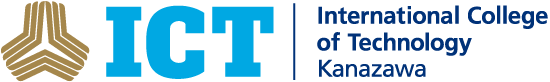Faculty
学科
 真昼の日そらに白みぬ春暮れて夏たちそむる嵐の中に 若山牧水
真昼の日そらに白みぬ春暮れて夏たちそむる嵐の中に 若山牧水
こんにちは、国語科のKTBです。暦ではそろそろ立夏を迎えようとしています。今年もかわいい新入生たちと出会うことができました。私の担当する国語表現ⅠA及び日本語ⅠAの最初の授業では、プレゼンテーションソフトを活用して自己紹介プレゼンを行います。一期生からずっと続けていますが、毎年、新入生のコンピュータスキルが上がっているように感じています。パワーポイントを使うのが初めての学生もいますが、少しアドバイスするとすぐに取り組みます。「スマホに入っている写真を貼りたいのですけれど、どうすればいいですか?」「それは、学園から割り振られたGmailのアドレス宛のメールに添付して送ればいいよ」と簡単な説明だけで、画像も楽しいスライドが出来上がっていきます。入寮時にPCR検査で陰性を確認し、毎朝検温していますから、学生同士が近づいて教えあう姿も不安なく見守ることができます。これこそ白山麓キャンパスの強みですよね。授業二回目は発表会です。それでは、新入生のプレゼンテーション、少しばかり紹介いたします。
-
1番 匠吾さん 好きなスポーツは水泳です。
-
2番 意丸さん 好きなスポーツはバスケットボールです。
-
3番 眞宙さん 好きなスポーツは野球です。
-
4番 紗蘭さん 粘土彫刻と油絵が特技です。
-
5番 観さん 好きなスポーツはランニングです。
-
6番 留嘉寿さん 好きなスポーツはスキーです。
-
7番 サンサルさんはコロナ禍のため、まだ日本に入国できていません。早く合流できるといいですね。
-
8番 龍斗さん 日本語IAのクラスでman to manで取り組みました。ドラムが特技です。
-
9番 恵万さん 音楽の耳コピとリミックスが特技です。
以上、少数精鋭の9名です。国際高専でいろいろなプロジェクトにチャレンジして、大きな虹の花を咲かせてくださいね。
潟辺 豊
Hello, it's KTB, your Japanese teacher. Summer is on the horizon. A new school year has begun and we welcomed another class of newcomers to our ranks. Each year, on day one of my Japanese Language Expression IA and Japanese IA classes, I have the students introduce themselves using presentation software. It seems like the first year students' computer skills increase each year. Even though some of them use PowerPoint for the first time, all they need is a little advice to set them rolling. "How do I add pictures from my phone?" "Just attach and send them to the Gmail address you received from ICT." Simple interactions like these and a little explanation, and students create fun slides with pictures in no time. Thanks to all the students testing negative for their PCR test, we can let them approach and help each other. This is a strong point of Hakusanroku Campus. The second class is presentation day. I will show some segments of the students' introductions.
No.1 Shogo's favorite sport is swimming.
No.2 Imaru's favorite sport is basketball.
No.3 Mahiro's favorite sport is baseball.
No.4 Saran's hobbies are clay sculpture and oil painting.
No.5 Kan's favorite sport is jogging.
No.6 Lucas's favorite sport is skiing.
No.7 Sansar has yet to join us in Japan because of COVID-19.
No.8 Ryuto and I meet one on one in Japanese IA. His hobby is playing the drums.
No.9 Ema's hobbies are music dictation and remix.
These are our new nine students. Challenge yourself with many projects at ICT and bloom into a wonderful rainbow flower.
Yutaka Katabe
 真昼の日そらに白みぬ春暮れて夏たちそむる嵐の中に 若山牧水
真昼の日そらに白みぬ春暮れて夏たちそむる嵐の中に 若山牧水
こんにちは、国語科のKTBです。暦ではそろそろ立夏を迎えようとしています。今年もかわいい新入生たちと出会うことができました。私の担当する国語表現ⅠA及び日本語ⅠAの最初の授業では、プレゼンテーションソフトを活用して自己紹介プレゼンを行います。一期生からずっと続けていますが、毎年、新入生のコンピュータスキルが上がっているように感じています。パワーポイントを使うのが初めての学生もいますが、少しアドバイスするとすぐに取り組みます。「スマホに入っている写真を貼りたいのですけれど、どうすればいいですか?」「それは、学園から割り振られたGmailのアドレス宛のメールに添付して送ればいいよ」と簡単な説明だけで、画像も楽しいスライドが出来上がっていきます。入寮時にPCR検査で陰性を確認し、毎朝検温していますから、学生同士が近づいて教えあう姿も不安なく見守ることができます。これこそ白山麓キャンパスの強みですよね。授業二回目は発表会です。それでは、新入生のプレゼンテーション、少しばかり紹介いたします。
-
1番 匠吾さん 好きなスポーツは水泳です。
-
2番 意丸さん 好きなスポーツはバスケットボールです。
-
3番 眞宙さん 好きなスポーツは野球です。
-
4番 紗蘭さん 粘土彫刻と油絵が特技です。
-
5番 観さん 好きなスポーツはランニングです。
-
6番 留嘉寿さん 好きなスポーツはスキーです。
-
7番 サンサルさんはコロナ禍のため、まだ日本に入国できていません。早く合流できるといいですね。
-
8番 龍斗さん 日本語IAのクラスでman to manで取り組みました。ドラムが特技です。
-
9番 恵万さん 音楽の耳コピとリミックスが特技です。
以上、少数精鋭の9名です。国際高専でいろいろなプロジェクトにチャレンジして、大きな虹の花を咲かせてくださいね。
潟辺 豊
Hello, it's KTB, your Japanese teacher. Summer is on the horizon. A new school year has begun and we welcomed another class of newcomers to our ranks. Each year, on day one of my Japanese Language Expression IA and Japanese IA classes, I have the students introduce themselves using presentation software. It seems like the first year students' computer skills increase each year. Even though some of them use PowerPoint for the first time, all they need is a little advice to set them rolling. "How do I add pictures from my phone?" "Just attach and send them to the Gmail address you received from ICT." Simple interactions like these and a little explanation, and students create fun slides with pictures in no time. Thanks to all the students testing negative for their PCR test, we can let them approach and help each other. This is a strong point of Hakusanroku Campus. The second class is presentation day. I will show some segments of the students' introductions.
No.1 Shogo's favorite sport is swimming.
No.2 Imaru's favorite sport is basketball.
No.3 Mahiro's favorite sport is baseball.
No.4 Saran's hobbies are clay sculpture and oil painting.
No.5 Kan's favorite sport is jogging.
No.6 Lucas's favorite sport is skiing.
No.7 Sansar has yet to join us in Japan because of COVID-19.
No.8 Ryuto and I meet one on one in Japanese IA. His hobby is playing the drums.
No.9 Ema's hobbies are music dictation and remix.
These are our new nine students. Challenge yourself with many projects at ICT and bloom into a wonderful rainbow flower.
Yutaka Katabe
 Hi, this is Jonathan, the camera man. To kick off this journal entry, here is a short video of the entrance ceremony when we welcomed our new members to the Hakusanroku Campus. It has almost been a month since the first year students joined us on April 1. At first, many of them were shy, but that has changed in the past weeks. Much of this is thanks to the friendly second year students and teachers.
Hi, this is Jonathan, the camera man. To kick off this journal entry, here is a short video of the entrance ceremony when we welcomed our new members to the Hakusanroku Campus. It has almost been a month since the first year students joined us on April 1. At first, many of them were shy, but that has changed in the past weeks. Much of this is thanks to the friendly second year students and teachers.
Wednesday is a special day at the Hakusanroku Campus because there are no classes in the afternoon. Learning Session (nighttime school) is optional so students have the leisure to enjoy their free time afterschool. It's interesting to walk around and see all the things students and teachers are up to. Here are some of the things that were going on last Wednesday, April 21.
First, the Design & Fabrication Club held its annual orientation event, the LEGO EV3 Robot Sport Tournament. This is a competition between the first and second year students that are considering to join the club. Each year, they decide on a sport and create a robot to compete in that sport. Here is last year's article. This year's sport was bowling and the students created four teams: one second year boys team, two first year boys teams, and one girls team. Out of the four teams, the second year boys team and girls team both built a more straightforward robot. However, both the first year boys teams came up with something more creative. Team 1a found a loophole in the rules and designed a robot to push the ball through the pins. (However, they were deducted any pins knocked over by the robot body) Team 1b, who ended up winning the tournament, created a belt conveyor to lift and drop the ball towards the pins. It was extremely accurate and got two strikes and 3 spares out of the five frames of the tournament.
Later in the Living Commons, I found Anne sensei, Stephanie sensei, and Pauline sensei gathered with the students for a nail-art party. Pauline sensei would call in anybody and everybody that passed by and as result the area was bustling with students, teachers and even some staff members. It was a sight to see people of all ages and nationalities painting each other's nails. You could tell ICT is a global community.
Also, Wednesday was warm and sunny, the perfect weather for a game of basketball at our outdoor court. Some first and second year students were playing and this attracted Ed sensei, Philip sensei, Apirak sensei, and some other students to start a game. Everybody was having fun and played until the sun went down. Full day classes start again from Thursday so I hope this was a good opportunity for everyone to refresh themselves and get ready to tackle to rest of the week.
Jonathan
*All students at the Hakusanroku Campus have taken a PCR Test. Considering that all of the results were negative, they are given the choice to take off their mask during sports and/or hiking.
-
優勝した1bチーム
-
タイヤを補強する1aチーム
-
女子チーム
-
ロボットごと突進する1aチーム
-
準優勝 2年生チーム
-
得点表
-
優勝した1bチームのロボット
-
参加ロボット4体
-
ネイルアート大会
-
呼び込みはポーリン先生
-
ネイルに夢中の学生
-
ウクレレを弾く学生
-
中庭のバスケコートで遊ぶ学生
-
中庭のバスケコートで遊ぶ学生
-
先生が来て試合開始
-
バスケをプレイする学生と先生
-
バスケをプレイする学生と先生
-
バスケをプレイする学生と先生
-
バスケをプレイする学生と先生
-
バスケをプレイする学生と先生(学生撮影)
※白山麓キャンパスの学生は入寮時にPCR検査を実施し、全員が陰性であることを確認しています。その後も感染防止に細心の注意を払いながら活動していますが、スポーツや登山の際は、安全面からマスクを着用していない場合があります。
こんにちは、カメラマンのジョナサンです。上に掲載した動画は入学式のダイジェスト版です。1年生が入寮した4月1日から約1か月が経ち、すっかり上級生や先生と打ち解けてました。先週の水曜日はそれがよくわかる一日だったので、このジャーナルで紹介したいと思います。水曜日は午後の授業がなく、ラーニングセッション(夜の学校)も自由参加となるため、放課後を自由に使うことができます。水曜日の午後は学校を歩き回ってみると様々な活動が行われていることがあるので面白いです。
4月21日(水)に行われていた活動のひとつが、デザイン&ファブリケーションクラブの恒例行事、LEGO EV3を使ったロボット球技大会です。これは入部希望者の1、2年生による対抗戦で、毎年違う球技を競うロボットを製作します。去年の記事はこちらです。今年の球技はボウリングで、2年生男子チーム、1年生男子2チーム、女子合同チームの計4チームが参加しました。堅実なロボットを作った2年生男子チームと女子チームに対して、1年生男子両チームは独創的なロボットを製作しました。優勝したのはベルトコンベヤでボールを持ち上げてピンに向かって落とす独特の投球フォームの1bチームで、5フレームでストライクを2回、スペアを3回出しました。1aチームはルールの隙を突いてロボットごとボールを押す作戦を決行しましたが、ロボット本体が倒したピンを減点されてしまいました。
リビングコモンズで行われていたのはアン先生とステファニー先生によるネイルアート大会で、ポーリン先生が呼び込み人となり、通りかかる学生や教職員を片っ端から引き込みました。年齢性別国籍構わずお互いの爪を塗り合う光景は、さすがはグローバルコミュニティの国際高専そのものでした。また、中庭のバスケットコートでは暖かい日差しに誘われて1、2年の学生とエド先生、フィリップ先生、アピラク先生が集まって試合を始めました。楽しい時間で汗をたくさん流して、気づけば日が傾いていました。白山麓キャンパスの1、2年生は身も心もリフレッシュし、木曜日からの勉学に臨みます。
ジョナサン
 Hi, this is Jonathan, the camera man. To kick off this journal entry, here is a short video of the entrance ceremony when we welcomed our new members to the Hakusanroku Campus. It has almost been a month since the first year students joined us on April 1. At first, many of them were shy, but that has changed in the past weeks. Much of this is thanks to the friendly second year students and teachers.
Hi, this is Jonathan, the camera man. To kick off this journal entry, here is a short video of the entrance ceremony when we welcomed our new members to the Hakusanroku Campus. It has almost been a month since the first year students joined us on April 1. At first, many of them were shy, but that has changed in the past weeks. Much of this is thanks to the friendly second year students and teachers.
Wednesday is a special day at the Hakusanroku Campus because there are no classes in the afternoon. Learning Session (nighttime school) is optional so students have the leisure to enjoy their free time afterschool. It's interesting to walk around and see all the things students and teachers are up to. Here are some of the things that were going on last Wednesday, April 21.
First, the Design & Fabrication Club held its annual orientation event, the LEGO EV3 Robot Sport Tournament. This is a competition between the first and second year students that are considering to join the club. Each year, they decide on a sport and create a robot to compete in that sport. Here is last year's article. This year's sport was bowling and the students created four teams: one second year boys team, two first year boys teams, and one girls team. Out of the four teams, the second year boys team and girls team both built a more straightforward robot. However, both the first year boys teams came up with something more creative. Team 1a found a loophole in the rules and designed a robot to push the ball through the pins. (However, they were deducted any pins knocked over by the robot body) Team 1b, who ended up winning the tournament, created a belt conveyor to lift and drop the ball towards the pins. It was extremely accurate and got two strikes and 3 spares out of the five frames of the tournament.
Later in the Living Commons, I found Anne sensei, Stephanie sensei, and Pauline sensei gathered with the students for a nail-art party. Pauline sensei would call in anybody and everybody that passed by and as result the area was bustling with students, teachers and even some staff members. It was a sight to see people of all ages and nationalities painting each other's nails. You could tell ICT is a global community.
Also, Wednesday was warm and sunny, the perfect weather for a game of basketball at our outdoor court. Some first and second year students were playing and this attracted Ed sensei, Philip sensei, Apirak sensei, and some other students to start a game. Everybody was having fun and played until the sun went down. Full day classes start again from Thursday so I hope this was a good opportunity for everyone to refresh themselves and get ready to tackle to rest of the week.
Jonathan
*All students at the Hakusanroku Campus have taken a PCR Test. Considering that all of the results were negative, they are given the choice to take off their mask during sports and/or hiking.
-
優勝した1bチーム
-
タイヤを補強する1aチーム
-
女子チーム
-
ロボットごと突進する1aチーム
-
準優勝 2年生チーム
-
得点表
-
優勝した1bチームのロボット
-
参加ロボット4体
-
ネイルアート大会
-
呼び込みはポーリン先生
-
ネイルに夢中の学生
-
ウクレレを弾く学生
-
中庭のバスケコートで遊ぶ学生
-
中庭のバスケコートで遊ぶ学生
-
先生が来て試合開始
-
バスケをプレイする学生と先生
-
バスケをプレイする学生と先生
-
バスケをプレイする学生と先生
-
バスケをプレイする学生と先生
-
バスケをプレイする学生と先生(学生撮影)
※白山麓キャンパスの学生は入寮時にPCR検査を実施し、全員が陰性であることを確認しています。その後も感染防止に細心の注意を払いながら活動していますが、スポーツや登山の際は、安全面からマスクを着用していない場合があります。
こんにちは、カメラマンのジョナサンです。上に掲載した動画は入学式のダイジェスト版です。1年生が入寮した4月1日から約1か月が経ち、すっかり上級生や先生と打ち解けてました。先週の水曜日はそれがよくわかる一日だったので、このジャーナルで紹介したいと思います。水曜日は午後の授業がなく、ラーニングセッション(夜の学校)も自由参加となるため、放課後を自由に使うことができます。水曜日の午後は学校を歩き回ってみると様々な活動が行われていることがあるので面白いです。
4月21日(水)に行われていた活動のひとつが、デザイン&ファブリケーションクラブの恒例行事、LEGO EV3を使ったロボット球技大会です。これは入部希望者の1、2年生による対抗戦で、毎年違う球技を競うロボットを製作します。去年の記事はこちらです。今年の球技はボウリングで、2年生男子チーム、1年生男子2チーム、女子合同チームの計4チームが参加しました。堅実なロボットを作った2年生男子チームと女子チームに対して、1年生男子両チームは独創的なロボットを製作しました。優勝したのはベルトコンベヤでボールを持ち上げてピンに向かって落とす独特の投球フォームの1bチームで、5フレームでストライクを2回、スペアを3回出しました。1aチームはルールの隙を突いてロボットごとボールを押す作戦を決行しましたが、ロボット本体が倒したピンを減点されてしまいました。
リビングコモンズで行われていたのはアン先生とステファニー先生によるネイルアート大会で、ポーリン先生が呼び込み人となり、通りかかる学生や教職員を片っ端から引き込みました。年齢性別国籍構わずお互いの爪を塗り合う光景は、さすがはグローバルコミュニティの国際高専そのものでした。また、中庭のバスケットコートでは暖かい日差しに誘われて1、2年の学生とエド先生、フィリップ先生、アピラク先生が集まって試合を始めました。楽しい時間で汗をたくさん流して、気づけば日が傾いていました。白山麓キャンパスの1、2年生は身も心もリフレッシュし、木曜日からの勉学に臨みます。
ジョナサン
 Hello everyone! My name is Stephanie Reynolds and this is my first Hakusanroku Journal entry. I just started teaching at the Hakusanroku campus this spring, but I have actually been living and working in Kanazawa for quite some time. When I first came to Japan I taught English to university students at KIT, and in September, 2020 I started working at ICT’s Kanazawa campus. I usually teach 4th and 5th year courses, but I’m excited for the opportunity to work with the students at the Hakusanroku campus too.
Hello everyone! My name is Stephanie Reynolds and this is my first Hakusanroku Journal entry. I just started teaching at the Hakusanroku campus this spring, but I have actually been living and working in Kanazawa for quite some time. When I first came to Japan I taught English to university students at KIT, and in September, 2020 I started working at ICT’s Kanazawa campus. I usually teach 4th and 5th year courses, but I’m excited for the opportunity to work with the students at the Hakusanroku campus too.
I’m also excited to be working in the mountains and beautiful nature of the Hakusan area. My hometown is in Vermont, USA, which is also called the Green Mountain state, so being around the mountains feels like home to me. Kanazawa is a large city compared to the small town where I grew up, so I definitely feel more comfortable in the countryside. I also like to hike and ski, so I’m looking forward to more chances to explore the trails around the campus during my free time.
When I’m not outdoors, I really like to work on DIY projects. For example, I like taking old clothes and turning them into new items, such as cycling caps, bags, and other accessories. More recently, I have also been learning more about gardening and composting. I hope to grow a lot of vegetables and herbs this summer.
Since I taught at KIT previously, and have worked with some ICT faculty before, it has been easy for me to adjust my new job. Additionally, I’m very thankful to have met many other students, faculty, and staff for the first time. Thank you everyone for welcoming me into the ICT community. I look forward to learning and working together.
Stephanie Reynolds
はじめまして!今回はじめて白山麓ジャーナルを書きます、ステファニー・レノルズと申します。白山麓キャンパスで授業を持ったのは今年の春からですが、実はしばらく前から金沢に住んでいます。最初は金沢工業大学で大学生に英語を教えていましたが、2020年の9月から国際高専の金沢キャンパスで働き始めました。去年まで4、5年生を担当していましたが、今年から白山麓キャンパスでも授業を持つことになりました。
新しい仕事の場と、美しい白山麓の自然に囲まれて仕事をすることをとても楽しみにしてきました。私の故郷、アメリカのバーモント州は”緑の山の州”とも呼ばれていて、白山麓の風景は故郷に帰ったような気持ちにさせます。私が生まれ育った小さな町に比べると金沢は大都会で、やっぱり田舎のほうが落ち着きます。スキーやハイキングも好きなので、時間があるときにキャンパスの周りのハイキングコースを探検することも楽しみです。
アウトドアを楽しんでいる時以外はDIYで物を作るのが大好きです。例えば古着を使ってサイクリングキャップ、カバン、アクセサリーなどの新しいアイテムを変えることです。最近はガーデニングやコンポスト化も勉強しています。今年の夏は野菜やハーブをたくさん栽培したいと思っています。
金沢工業大学で英語を教えていたので、国際高専の先生には知り合いがたくさんいました。そのおかげですぐに新しい仕事になじむことができました。もちろん、新しい学生と教職員に会えたことにも感謝しています。国際高専のコミュニティの一員になれて嬉しいです。これから色んなことを一緒に学ぶことを楽しみにしています。
ステファニー・レノルズ
 Hello everyone! My name is Stephanie Reynolds and this is my first Hakusanroku Journal entry. I just started teaching at the Hakusanroku campus this spring, but I have actually been living and working in Kanazawa for quite some time. When I first came to Japan I taught English to university students at KIT, and in September, 2020 I started working at ICT’s Kanazawa campus. I usually teach 4th and 5th year courses, but I’m excited for the opportunity to work with the students at the Hakusanroku campus too.
Hello everyone! My name is Stephanie Reynolds and this is my first Hakusanroku Journal entry. I just started teaching at the Hakusanroku campus this spring, but I have actually been living and working in Kanazawa for quite some time. When I first came to Japan I taught English to university students at KIT, and in September, 2020 I started working at ICT’s Kanazawa campus. I usually teach 4th and 5th year courses, but I’m excited for the opportunity to work with the students at the Hakusanroku campus too.
I’m also excited to be working in the mountains and beautiful nature of the Hakusan area. My hometown is in Vermont, USA, which is also called the Green Mountain state, so being around the mountains feels like home to me. Kanazawa is a large city compared to the small town where I grew up, so I definitely feel more comfortable in the countryside. I also like to hike and ski, so I’m looking forward to more chances to explore the trails around the campus during my free time.
When I’m not outdoors, I really like to work on DIY projects. For example, I like taking old clothes and turning them into new items, such as cycling caps, bags, and other accessories. More recently, I have also been learning more about gardening and composting. I hope to grow a lot of vegetables and herbs this summer.
Since I taught at KIT previously, and have worked with some ICT faculty before, it has been easy for me to adjust my new job. Additionally, I’m very thankful to have met many other students, faculty, and staff for the first time. Thank you everyone for welcoming me into the ICT community. I look forward to learning and working together.
Stephanie Reynolds
はじめまして!今回はじめて白山麓ジャーナルを書きます、ステファニー・レノルズと申します。白山麓キャンパスで授業を持ったのは今年の春からですが、実はしばらく前から金沢に住んでいます。最初は金沢工業大学で大学生に英語を教えていましたが、2020年の9月から国際高専の金沢キャンパスで働き始めました。去年まで4、5年生を担当していましたが、今年から白山麓キャンパスでも授業を持つことになりました。
新しい仕事の場と、美しい白山麓の自然に囲まれて仕事をすることをとても楽しみにしてきました。私の故郷、アメリカのバーモント州は”緑の山の州”とも呼ばれていて、白山麓の風景は故郷に帰ったような気持ちにさせます。私が生まれ育った小さな町に比べると金沢は大都会で、やっぱり田舎のほうが落ち着きます。スキーやハイキングも好きなので、時間があるときにキャンパスの周りのハイキングコースを探検することも楽しみです。
アウトドアを楽しんでいる時以外はDIYで物を作るのが大好きです。例えば古着を使ってサイクリングキャップ、カバン、アクセサリーなどの新しいアイテムを変えることです。最近はガーデニングやコンポスト化も勉強しています。今年の夏は野菜やハーブをたくさん栽培したいと思っています。
金沢工業大学で英語を教えていたので、国際高専の先生には知り合いがたくさんいました。そのおかげですぐに新しい仕事になじむことができました。もちろん、新しい学生と教職員に会えたことにも感謝しています。国際高専のコミュニティの一員になれて嬉しいです。これから色んなことを一緒に学ぶことを楽しみにしています。
ステファニー・レノルズ
 اَلْسَّلَامُ عَلَيْكُم As-salamu Alikom.
اَلْسَّلَامُ عَلَيْكُم As-salamu Alikom.
وَعَلَيْكُمُ اَلْسَّلَام Wa Alikomu as-salam
That is how to greet people in Arabic language. It is the salutation in Islam, that means you can use it with Muslim people whether they are Arabic language speakers or not. “As-salamu Alikom”, means “peace be upon you!”, Wa Alikomu as-salam, means “And peace be upon you, too”
Wishing people to have peace and live in peace is a meaningful wish. We learned throughout this difficult time that peace is not only the opposite of war. To live without pain, disease, and fear is peaceful. The 2020 academic year is coming to an end, our year three students couldn’t travel to New Zealand to study at Otago Polytechnique as planned because of the pandemic. They may have missed chances and experiences living and studying in another country. However, they have a peaceful life over here in the university`s International House. Part of the courses are held online with Otago Polytechnique, other courses were designed carefully by professors at ICT to help students get as much experience and learning as possible. Language and Culture course is an example of those courses. I and prof. Dr. Alaa Hussien were invited to introduce Arabic language to year 3 students last week.
Students seemed to enjoy learning about Arabic language, and its importance as the first or a second language of more than 1.9 billion people around the world. They practiced basic Arabic daily conversation amongst themselves and with us. They were excited to know about different Arabic cultural perspectives such as calls for prayers, calligraphy, and arabesque. They were also surprised to listen to music pieces played using Arabic musical instruments and know how the music key is different in that part of the world.
This week, Students learned about food hidden cultures of both Egypt by myself and Guyana by Prof.Dr. Pauline Baird. They also watched previously recorded interviews about personal stories of Diana Stevenson (Prof. Ian Stevenson`s mother). She is an American citizen originally from Scotland. She shared her experiences on the subject of thrift during and after the world war II. I personally learned a lot from that video.
Traveling to different countries might not be as easy as it used to be these days, but those places can be a lot closer and more accessible than what we think. I advise all of my students to keep digging down and look for all the opportunities to know and understand other cultures and ways of life. That is one main reason and meaning we are here in this life. As one of my favorite verses in Quran says "O Mankind, We created you from a single pair of a male and a female and made you into nations and tribes, so that you may know one another. Verily the most honored of you in the sight of God is he who is the most righteous of you" (Quran 49:13).
Nagwa Fekri Rashed
*This journal was written in February
اَلْسَّلَامُ عَلَيْكُم アッサラーム・アライクム
وَعَلَيْكُمُ اَلْسَّلَام ワ・アライクム・アッサラーム
これがアラビア語のあいさつです。イスラム圏の挨拶なので、アラビア語を話さないイスラム教徒にも通じます。意味は「アッサラーム・アライクム」は「あなたに平和があらんことを」、「ワ・アライクム・アッサラーム」は「あなたにも平和があらんことを」です。
他人に平和と平穏を祈る行為は素晴らしいことです。この大変な時期を通じて、平和とはただ単に戦争が無い状態ではないことがわかりました。苦しみ、病気、不安なしに生活できることこそ平和です。2020年度が終わりを迎え、新型コロナウィルスのパンデミックで、3年生は結局ニュージーランドのオタゴポリテクニクに留学できませんでした。彼らは外国で暮らしながら勉強する機会を奪われてしまったのです。その代わり、国際交流会館で穏やかに過ごしています。オタゴポリテクニクの授業をオンラインで受けながら、国際高専の先生が丁寧に組んだ専用の科目を受講して、可能な限り経験と知識を獲得しています。そのひとつがLanguage and Cultureの科目です。先日、アラー・ホセイン教授と私がゲストとして呼ばれて、3年生にアラビア語を紹介しました。
アラビア語を学ぶ学生たちは楽しそうでした。アラビア語を習得すると世界中の1.9億人と会話できます。授業では基本的な日常会話の練習を学生同士と私たち先生と行いました。学生たちが特に興味を示したのはアラブ世界の祈り、文字、唐草模様などの文化的観点でした。他にはアラブ楽器を使った音楽を聴いて、こちらとキーが違うことにとても驚いていました。
今週は私とガイアナ共和国出身のポーリン・ベアード教授がそれぞれエジプトとガイアナの隠された食文化について教えました。他にも以前録画したダイアナ・スティーブンソン(イアン・スティーブンソン教授のお母さま)のインタビューのビデオを見ました。彼女はスコットランド出身のアメリカ人で、第二次世界大戦後の倹約生活について実体験を語ってくれました。このビデオから私も学ぶものがたくさんありました。
近頃は他国へ旅行するのが以前より難しくなってしまいましたが、それらの場所は考えているより身近な存在になりえます。学生へのアドバイスとして、これからもほかの文化や生活の仕方を体験・理解する機会を探し続けることを勧めます。この世に生まれた意味のひとつだからです。コーランの大好きな一説ではこのように記されています。『人々よ、我々はあなた方を男と女に創造し、あなた方を様々な部族にした。互いを知りあうことができるように。あなた方のうち、神の御前で最も愛されるのは、最も敬虔な人々である』(49:13)
ナグワ・ラシィド
*このジャーナルは2月に執筆されました。
 اَلْسَّلَامُ عَلَيْكُم As-salamu Alikom.
اَلْسَّلَامُ عَلَيْكُم As-salamu Alikom.
وَعَلَيْكُمُ اَلْسَّلَام Wa Alikomu as-salam
That is how to greet people in Arabic language. It is the salutation in Islam, that means you can use it with Muslim people whether they are Arabic language speakers or not. “As-salamu Alikom”, means “peace be upon you!”, Wa Alikomu as-salam, means “And peace be upon you, too”
Wishing people to have peace and live in peace is a meaningful wish. We learned throughout this difficult time that peace is not only the opposite of war. To live without pain, disease, and fear is peaceful. The 2020 academic year is coming to an end, our year three students couldn’t travel to New Zealand to study at Otago Polytechnique as planned because of the pandemic. They may have missed chances and experiences living and studying in another country. However, they have a peaceful life over here in the university`s International House. Part of the courses are held online with Otago Polytechnique, other courses were designed carefully by professors at ICT to help students get as much experience and learning as possible. Language and Culture course is an example of those courses. I and prof. Dr. Alaa Hussien were invited to introduce Arabic language to year 3 students last week.
Students seemed to enjoy learning about Arabic language, and its importance as the first or a second language of more than 1.9 billion people around the world. They practiced basic Arabic daily conversation amongst themselves and with us. They were excited to know about different Arabic cultural perspectives such as calls for prayers, calligraphy, and arabesque. They were also surprised to listen to music pieces played using Arabic musical instruments and know how the music key is different in that part of the world.
This week, Students learned about food hidden cultures of both Egypt by myself and Guyana by Prof.Dr. Pauline Baird. They also watched previously recorded interviews about personal stories of Diana Stevenson (Prof. Ian Stevenson`s mother). She is an American citizen originally from Scotland. She shared her experiences on the subject of thrift during and after the world war II. I personally learned a lot from that video.
Traveling to different countries might not be as easy as it used to be these days, but those places can be a lot closer and more accessible than what we think. I advise all of my students to keep digging down and look for all the opportunities to know and understand other cultures and ways of life. That is one main reason and meaning we are here in this life. As one of my favorite verses in Quran says "O Mankind, We created you from a single pair of a male and a female and made you into nations and tribes, so that you may know one another. Verily the most honored of you in the sight of God is he who is the most righteous of you" (Quran 49:13).
Nagwa Fekri Rashed
*This journal was written in February
اَلْسَّلَامُ عَلَيْكُم アッサラーム・アライクム
وَعَلَيْكُمُ اَلْسَّلَام ワ・アライクム・アッサラーム
これがアラビア語のあいさつです。イスラム圏の挨拶なので、アラビア語を話さないイスラム教徒にも通じます。意味は「アッサラーム・アライクム」は「あなたに平和があらんことを」、「ワ・アライクム・アッサラーム」は「あなたにも平和があらんことを」です。
他人に平和と平穏を祈る行為は素晴らしいことです。この大変な時期を通じて、平和とはただ単に戦争が無い状態ではないことがわかりました。苦しみ、病気、不安なしに生活できることこそ平和です。2020年度が終わりを迎え、新型コロナウィルスのパンデミックで、3年生は結局ニュージーランドのオタゴポリテクニクに留学できませんでした。彼らは外国で暮らしながら勉強する機会を奪われてしまったのです。その代わり、国際交流会館で穏やかに過ごしています。オタゴポリテクニクの授業をオンラインで受けながら、国際高専の先生が丁寧に組んだ専用の科目を受講して、可能な限り経験と知識を獲得しています。そのひとつがLanguage and Cultureの科目です。先日、アラー・ホセイン教授と私がゲストとして呼ばれて、3年生にアラビア語を紹介しました。
アラビア語を学ぶ学生たちは楽しそうでした。アラビア語を習得すると世界中の1.9億人と会話できます。授業では基本的な日常会話の練習を学生同士と私たち先生と行いました。学生たちが特に興味を示したのはアラブ世界の祈り、文字、唐草模様などの文化的観点でした。他にはアラブ楽器を使った音楽を聴いて、こちらとキーが違うことにとても驚いていました。
今週は私とガイアナ共和国出身のポーリン・ベアード教授がそれぞれエジプトとガイアナの隠された食文化について教えました。他にも以前録画したダイアナ・スティーブンソン(イアン・スティーブンソン教授のお母さま)のインタビューのビデオを見ました。彼女はスコットランド出身のアメリカ人で、第二次世界大戦後の倹約生活について実体験を語ってくれました。このビデオから私も学ぶものがたくさんありました。
近頃は他国へ旅行するのが以前より難しくなってしまいましたが、それらの場所は考えているより身近な存在になりえます。学生へのアドバイスとして、これからもほかの文化や生活の仕方を体験・理解する機会を探し続けることを勧めます。この世に生まれた意味のひとつだからです。コーランの大好きな一説ではこのように記されています。『人々よ、我々はあなた方を男と女に創造し、あなた方を様々な部族にした。互いを知りあうことができるように。あなた方のうち、神の御前で最も愛されるのは、最も敬虔な人々である』(49:13)
ナグワ・ラシィド
*このジャーナルは2月に執筆されました。

2021年2月6日(土)、白山麓キャンパスの特別活動としてスノーハイキングを行いました。このイベントはNature and Adventure Clubの尾張コーチの企画運営によるものです。参加者はアファフさん、本田さん、勝方さん、酒井さん、中里さん(全員1年生)、尾張コーチ、潟辺先生、フィリップ先生、ナグワ先生と私です。朝9時に白山麓キャンパスを出発し、20分ほどのところにある岩間林道入り口に車を駐車しました。そこからカンジキを履いてハイキングを開始しました。途中、尾張コーチによるカンジキ歩行や動物の足跡観察のレクチャーが行われました。見晴らしの良い尾根に出たところで休憩、春の兆しを感じる日光浴をしながら、気持ちの良いひと時を過ごしました。11時過ぎに目的地であるブナオ山観察舎に到着し、双眼鏡を覗いたりイヌワシなどの剥製を観察しました。今シーズン初めて実施したスノーハイクは、全員が安心して楽しむことができたため、来年度以降Nature and Adventure Clubの定例イベントにしていこうと思います。
On February 6 (Sat) 2021, a group of students and teachers went snow hiking near Hakusanroku Campus. This event was organized by Owari coach of the Nature & Adventure Club. Participants were Afaf, Honda, Katsukata, Sakei, Nakazato (all first-year students), Owari coach, Katabe sensei, Philip sensei, Nagwa sensei, and myself. We departed from ICT at 9 am and parked near the entrance to Iwama Rindo, which is about a 20 minute drive from Hakusanroku Campus. We put on our snow shoes and began hiking. On the way, Owari coach gave advice about how to walk with snow shoes and how to observe various animal tracks. There was a nice ridge with a beautiful view and we stopped to take a group photo and enjoy the warm sun. It was a our first glimmer of spring. We arrived at our destination, the Binao Mountain Observatory, and spent time looking through the binoculars and observing the stuffed animals on display such as the golden eagle. I'm glad students were able to safely enjoy this year's first snow hike. Hopefully it can be an event we do every year.

山崎俊太郎
Shuntaro Yamazaki
写真提供:酒井遼(1年)Photos by Ryo Sakei (first year)

2021年2月6日(土)、白山麓キャンパスの特別活動としてスノーハイキングを行いました。このイベントはNature and Adventure Clubの尾張コーチの企画運営によるものです。参加者はアファフさん、本田さん、勝方さん、酒井さん、中里さん(全員1年生)、尾張コーチ、潟辺先生、フィリップ先生、ナグワ先生と私です。朝9時に白山麓キャンパスを出発し、20分ほどのところにある岩間林道入り口に車を駐車しました。そこからカンジキを履いてハイキングを開始しました。途中、尾張コーチによるカンジキ歩行や動物の足跡観察のレクチャーが行われました。見晴らしの良い尾根に出たところで休憩、春の兆しを感じる日光浴をしながら、気持ちの良いひと時を過ごしました。11時過ぎに目的地であるブナオ山観察舎に到着し、双眼鏡を覗いたりイヌワシなどの剥製を観察しました。今シーズン初めて実施したスノーハイクは、全員が安心して楽しむことができたため、来年度以降Nature and Adventure Clubの定例イベントにしていこうと思います。
On February 6 (Sat) 2021, a group of students and teachers went snow hiking near Hakusanroku Campus. This event was organized by Owari coach of the Nature & Adventure Club. Participants were Afaf, Honda, Katsukata, Sakei, Nakazato (all first-year students), Owari coach, Katabe sensei, Philip sensei, Nagwa sensei, and myself. We departed from ICT at 9 am and parked near the entrance to Iwama Rindo, which is about a 20 minute drive from Hakusanroku Campus. We put on our snow shoes and began hiking. On the way, Owari coach gave advice about how to walk with snow shoes and how to observe various animal tracks. There was a nice ridge with a beautiful view and we stopped to take a group photo and enjoy the warm sun. It was a our first glimmer of spring. We arrived at our destination, the Binao Mountain Observatory, and spent time looking through the binoculars and observing the stuffed animals on display such as the golden eagle. I'm glad students were able to safely enjoy this year's first snow hike. Hopefully it can be an event we do every year.

山崎俊太郎
Shuntaro Yamazaki
写真提供:酒井遼(1年)Photos by Ryo Sakei (first year)